May 2024
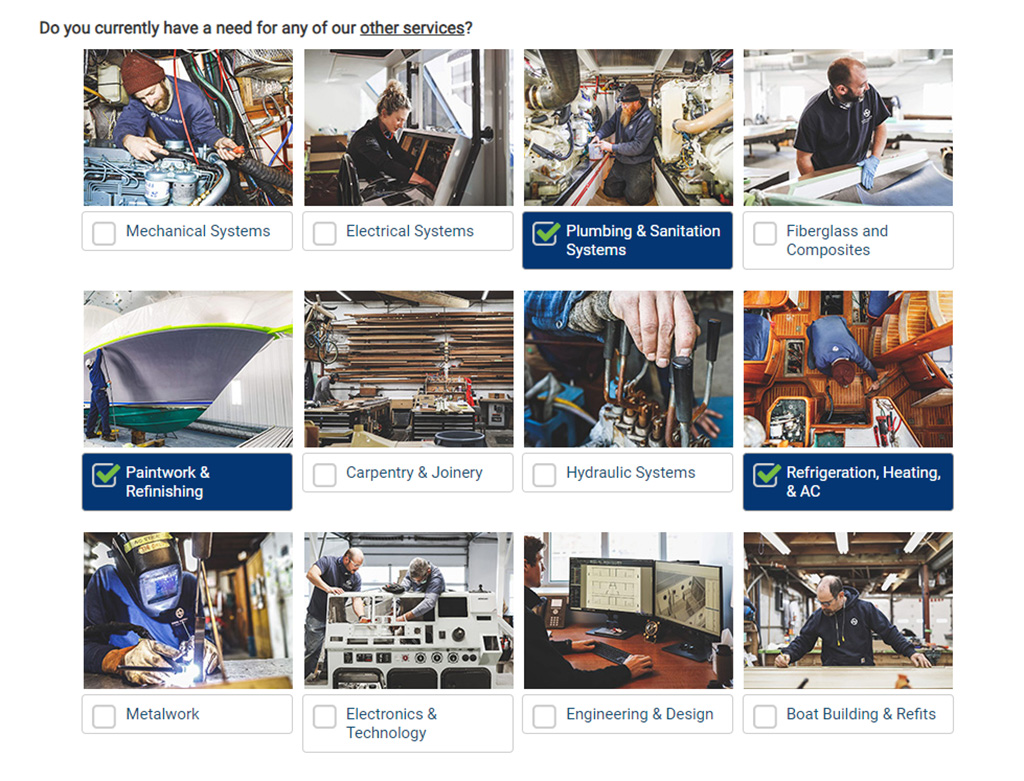
One of the great features of LoyaltyLoop Promoter plan is the capability to cross-sell you products and services to your happy customers. Even your best customers may not remember all the things you can do to help them out. Cross-selling through your survey is subtle, yet effective and generating interest that could help you expand your sales.
Sometimes, we think we're making things easier, but we're not. We recently discovered a few customers had opted out all customers from popular domains like @gmail.com. This seemed odd to us, so we contacted the customers and discovered they had done that inadvertently.
New Remote Agent Failure Alert
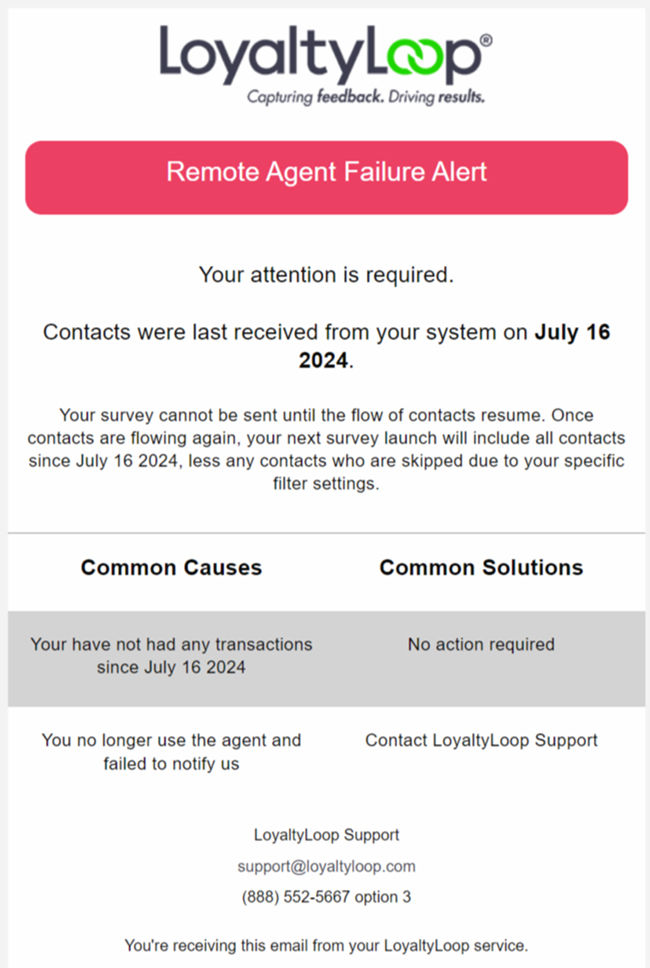
Automations and integrations are great ways to streamline your feedback and review process. When using our latest local agent for Printers Plan, you can now set LoyaltyLoop to inform you if your agent has stopped reporting data to LoyaltyLoop.

In the realm of customer surveys and feedback collection, NPS is quick, easy to collect, and it is not a big time commitment on your customer's part. If they are going to give feedback, this is a low impact way to do it. Also, your customers benefit from the improved products and services that come from you improving your business!