“Using loyalty loop has been a great asset to us for staying in contact with our clients. We highly recommend them!”
Automate your Feedback and Review Process!
If you're like most printers, busy doesn't begin to describe your world. LoyaltyLoop and EPMS recognize this, and we are always looking for ways to make your life easier. Using the LoyaltyLoop-EPMS Integration Add-On does exactly that. It automates the process of getting your customer contact info (i.e., customers to be surveyed) into LoyaltyLoop. When you close your transactions in EPMS, your contacts flow automatically to your LoyaltyLoop account on a daily basis. There are no reports to run, no manual uploads, no emails to send with your files.
- Set it, and forget it!
- Engage customer soon after their transaction
- Send requests as often as daily
- Save time (and money) not running reports
The integration saves you the time, and enables you to send your feedback and review requests soon after the customer experienced your business. Instead of batching and sending all feedback requests once a month, the integration gives you the option to send requests for feedback and reviews as frequently as daily or weekly. Moving the feedback request closer to when the customer experienced your business can increase both the quality and quantity of responses.

Want to learn more?
Schedule DemoHow much does it cost?
There is no additional cost for you to use the EPMS-LoyaltyLoop integration.
How do I enable my EPMS Integration?
- Please contact ePS EPMS Support and request they enable the "EPMS-LoyaltyLoop integration" for you.
- EPMS Support will provide details you'll need to enter into your LoyaltyLoop account to complete final connection between EPMS and LoyaltyLoop. You will need the Host name of your EPMS software, and your EPMS API Username and password.
- With those details in hand, sign in to LoyaltyLoop with an Admin account, click your username then Settings. In the Admin Settings section, click Integrations, and then select EMPS. Enter the details and click Save Changes.
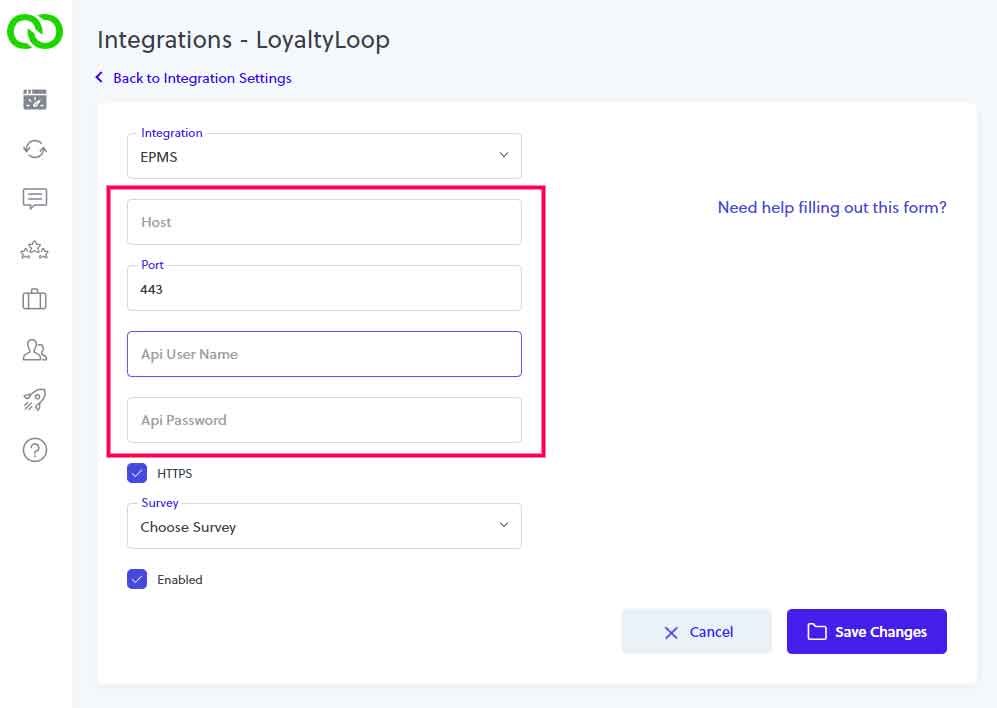
How does the integration behave?
LoyaltyLoop will only get transaction contact data for EPMS invoices where the ship date (aka pickup date) is set. LoyaltyLoop will pull the last 30-days of transaction data when the integration is first connected. Every day thereafter, LoyaltyLoop will only pull the new transaction data since the last time it connected to EPMS.
Which EPMS fields are included in the integration?
The integration includes the most common fields related to a EPMS Invoice record. If you do not see a field that you require, please let us know and we'll be happy to look into adding it. Please email our support team (support@loyaltyloop.com) with the name of the field(s) needed.
- buyerContact email
- buyerContact firstName
- buyerContact lastName
- buyerContact phone
- buyerContact mobile
- account name
- account id
- shippingAddress company
- shippingAddress street1
- shippingAddress street2
- shippingAddress city
- shippingAddress zip
- shippingAddress state
- CSR name
- salesRep name
- priceExcludingTax
- id
- orderedDate
- pickupDate
- customerPO
Can I impose a standard delay when sending my survey?
Yes. To ensure your customer has had the appropriate amount of time to experience your product or service, you can impose a delay on sending your survey. As stated below, we will set a 3-day delay on the default launch configuration. If you prefer something else, please contact our support team at support@loyaltyloop.com, or 888-552-5667 option 3. Here's a blog post explaining imposed launch delays.
How do I change my survey send (launch) frequency?
With the integration enabled, your data flows to LoyaltyLoop as you close transactions. You are now in position to have your surveys sent soon after the customer experiences your business.
By default, and unless you specify otherwise, upon activation of the integration LoyaltyLoop will reconfigure your survey launch configuration as follows:
- Weekly Launch Frequency
- Default Launching Day on Tuesday
- Imposed 3-day delay
If you'd like a different launch configuration, please contact our support team at support@loyaltyloop.com or 888-552-5667 option 3.
Your existing Touch Frequency Filter (TFF) will be maintained. For example, our default TFF is 90-days, meaning customers (based on email address) who have been asked to give you feedback within the prior 90-days (or as per your specific setting), will be removed from your launch. This prevents "over-touching" the same person too often.
