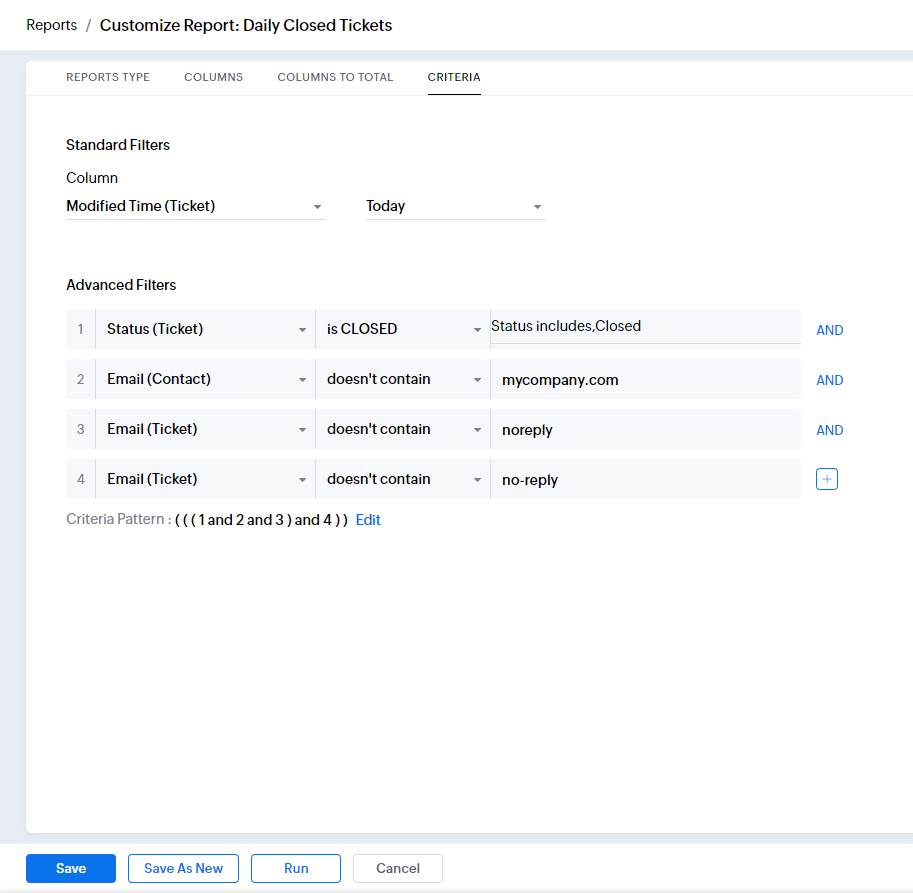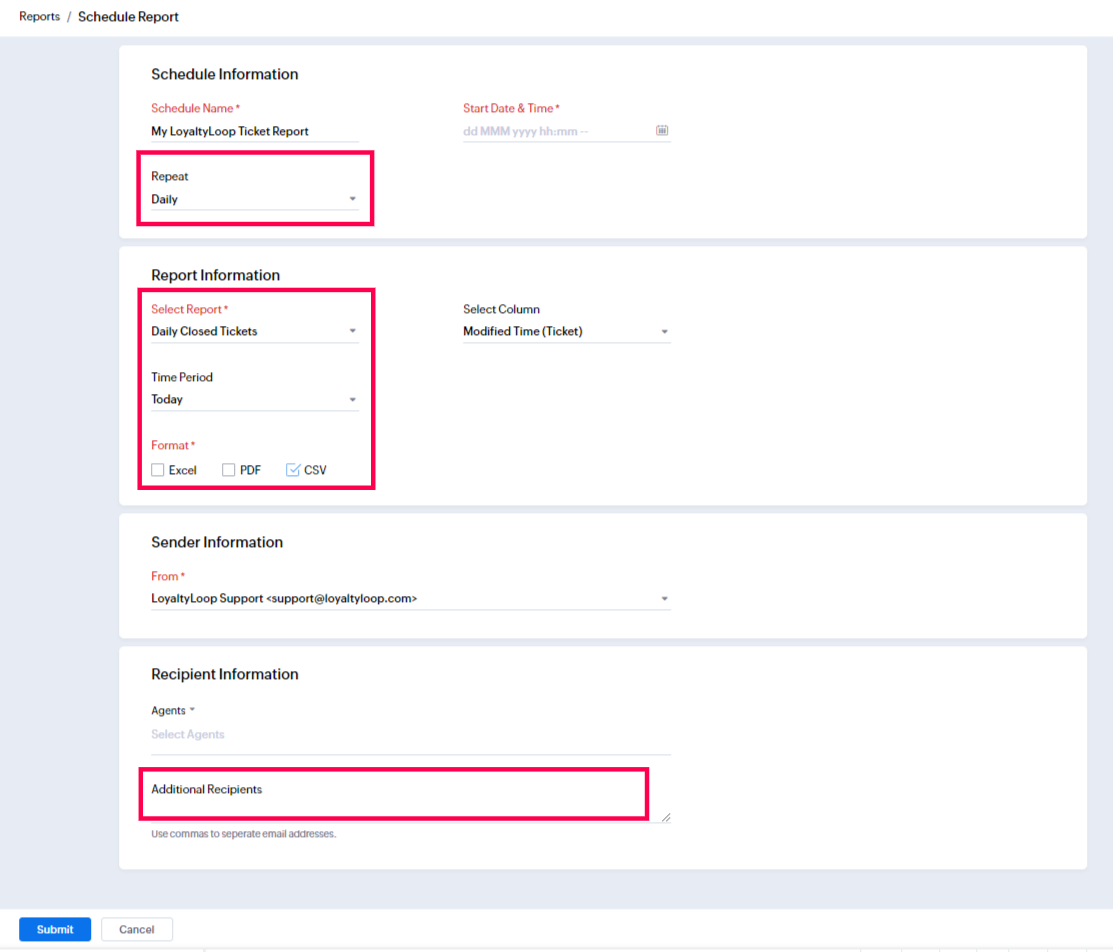“You can't correct your problems without getting the bad with the good, and since our customers are given an outlet to voice concerns through LoyaltyLoop, we are now running at a much higher satisfaction rating than ever before. Thank you!”
Automate Your Feedback Loop!
If you use Zoho Desk to manage tickets, did you know you can leverage native report automation in Zoho? LoyaltyLoop is the perfect customer experience and review platform for you.
Zoho has native report automation functionality where you can send your Zoho Desk closed ticket contacts (i.e., customers to be surveyed) to your LoyaltyLoop account automatically.
- Set it, and forget it!
- Engage customer soon after their experience
- Send requests as often as daily
- Save time (and money) not running manual reports
Below, you'll find our Zoho report guide, walking you through the automation setup procedure. For the latest updates to Zoho reporting, always refer to Zoho support documents.
Want to learn more?
Schedule DemoHow to configure an automated report in Zoho Desk for closed ticket contacts
If you use Zoho Desk for support emails and tickets, automate a report of all contacts from the previous day’s closed tickets. The method is very similar to Zoho CRM.
- First, create a tabular report containing the day’s closed ticket contact. Your specific criteria may be different, but isolate “closed” ticket, from all or some of your agents.
- Add any exclusions appropriate for your specific business. For example, if you send internal notices to your Desk, you may wish to exclude your own domain.
- Next click “Scheduled Reports” from the left menu, then click the Schedule Report button.
- On the form, give your schedule a name, set the time to run (we suggest early morning, like 3am) set the frequency to Daily, pick the report you just created, setting the time period to Today, and CSV format.
- In the Additional Recipients field, paste your LoyaltyLoop Launch File Email Address and save your changes.
- Now, each day at that time, LoyaltyLoop will receive your closed ticket contacts, putting you in position to engage them for feedback and reviews.