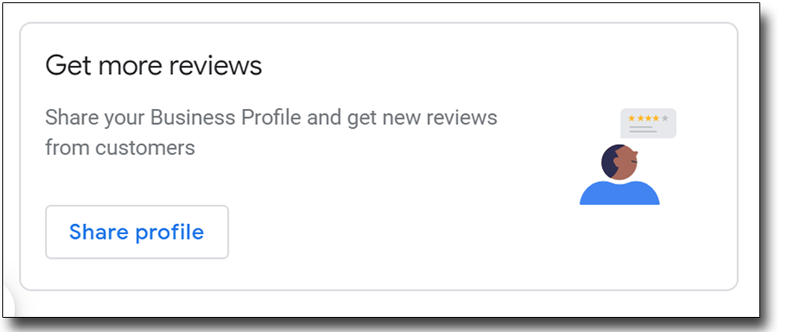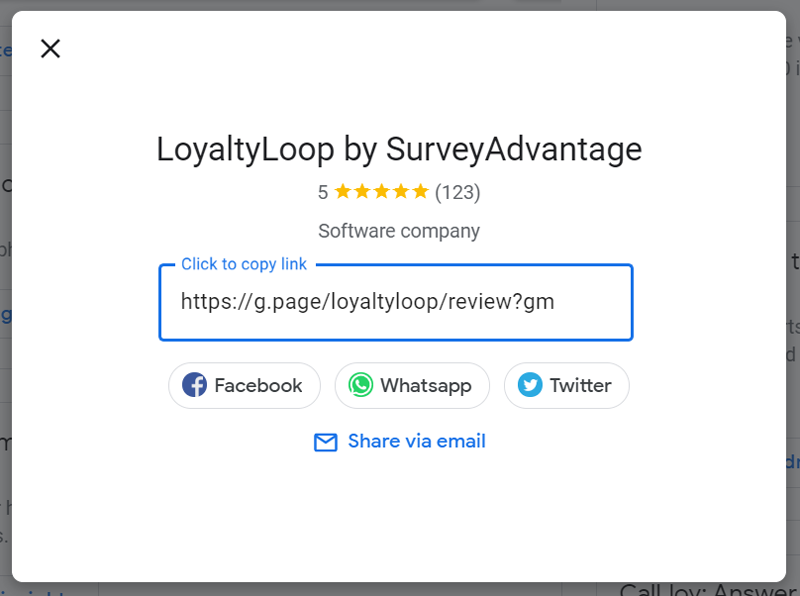December 2019
We're changing our name to LoyaltyLoop!
My goal is to deliver solutions that help you engage your customers to learn from their experiences, and help you turn that feedback into actions to grow and promote your business. While we do use online survey technology in our services, our product has and will continue to evolve beyond just a survey tool. As a result, I feel the time is right for me to evolve our company name as well.
Since the beginning of 2019 you may have noticed that I started marketing our company as “LoyaltyLoop by SurveyAdvantage”, and our website URL became loyaltyloop.com, with surveyadvantage.com redirecting to it.
As we enter 2020, you will see us fully rebrand the company to LoyaltyLoop. Our email addresses will change to @loyaltyloop.com, and we'll be answering the phones as LoyaltyLoop. But rest assured the only thing changing is our name. We are the same company, run by the same people, with the same team, delivering the same great service and support we always have.
We hope you, too, embrace our name change to LoyaltyLoop.
Thank you,
John DiPippo
Owner
The Customer Loyalty Loop: Part 3
The Evolution of Customer Loyalty Management
You can bet the first humans who were bartering goods hoped that they could go back to the same guy and offer more wheat for more leather pelts. Jump forward a few centuries to when Betty Crocker introduced loyalty Box-Tops, followed a few more decades later by every airline announcing frequent flier miles, such as American Airline's Aadvantage5.
Now, it seems as though every coffee shop has a (digital or analog) ‘punch card' system - buy ten lattes, get one free! Other companies have paid monthly subscriptions or tier-based options to increase customer loyalty. Amazon is perhaps the most notable of the paid loyalty programs, with Prime Membership offering free shipping as well as streaming and listening services.
 Photo by Clay Banks on Unsplash
Photo by Clay Banks on Unsplash
Points and rewards programs can help create repeat customers, but don't confuse repeat purchase behavior with customer loyalty. When a better points program comes along, your repeat buyers may simply move over to the vendor with the flashier program. Focus on customer experiences first, remind your customers why they bought from you, and why they were satisfied in the first place.
When you consistently deliver outstanding customer experiences, you'll be rewarded with growing numbers of happy, repeat customers many of whom will be brand advocates for your business. When people become advocates and promoters of your brand, you've successfully developed loyal customers.
Think about Apple and Harley-Davidson. Customers of these two companies are fiercely loyal, embracing the entire brand as part of who they are as people. These loyal customers "feel" as if they are actually part of the company, and in reality they are because the company treats them as such by giving them outstanding customer experiences. They're part of the company culture and express this with their loyalty. Their brand loyalty is so strong, they'll continue to buy the company's products even if they are lesser than products offered by competitors, or more expensive. That's customer loyalty!
Customer loyalty management is about doing a good job and making customers, particularly loyal customers, happy. Moral of the story – focus on delivering outstanding customer experiences that drive loyal customer behavior.
5 ”Aadvantage® – American Airlines.” Awardbird.com, accessed 12 December 2019.
TIP: Save time with LoyaltyLoop/Zapier automations
As I run SurveyAdvantage, soon to be re-branded LoyaltyLoop in January, I work hard at being efficient during my day. As owners, our time is by far our most precious commodity. Whether it's creating a healthy work-life balance, or creating time to work on the significant things that can drive our respective businesses forward, finding time and being efficient are essential.
It is with that aim that I am always on the hunt for tools and tricks to save me, and you, time. In my prior posts I've mentioned the benefits of using Zapier to automatically send your cloud-based customer data to LoyaltyLoop, eliminating the manual task of running and emailing reports. In this post I will give you a few other concrete ideas that could help you be more efficient by using the LoyaltyLoop Integration in Zapier.
Create unique LoyaltyLoop alerts
Have you ever looked at your LoyaltyLoop feedback and wished you could create an automatic email alert based on some unique criteria specific to your business? LoyaltyLoop Alerts & Notifications provide a great means to stay informed of general feedback activity. However, with our LoyaltyLoop Integration for Zapier, you can create just about any type of custom email alert that you can dream up. For example, let's say your raw data sent to LoyaltyLoop includes the field Company Name, along with all your other fields. Now, let's say that you have a very important client that you want to handle with extra special care. You want to know if this customer ever gives feedback, and you want to automatically send an email to the sales rep and senior leaders to let them know. By using our LoyaltyLoop Integration and a free Zapier account, you can very easily create an automation that watches for any LoyaltyLoop feedback from “Company ABC” and then automatically send an email to specific email addresses. Simple, powerful, and time-saving.
Send LoyaltyLoop leads or referrals to your CRM or marketing automation tools
LoyaltyLoop Promoter plan is constantly identifying new opportunities with your happy customers so you can expand your business with them, and with referrals they provide. If you're using a CRM or marketing automation tool in your normal sales process, you're probably downloading your LoyaltyLoop leads and referrals into one of these tools for follow-up. But you can eliminate that step and save time by using our LoyaltyLoop Integration in Zapier to automatically send LoyaltyLoop leads to your CRM or marketing automation tool as they're generated in LoyaltyLoop. Here's how I do this. I have set up a LoyaltyLoop/Zapier automation that automatically flows the referrals you graciously provide to us into our CRM as a lead so they can be further qualified and managed. Automations like this allow you to leverage your other systems, and save time in the process.
Create a ticket from a LoyaltyLoop lead
Like many of you, my LoyaltyLoop Promoter survey presents you with other services we offer that might also be helpful for your business. To ensure we are on top of your requests, I recently created a LoyaltyLoop/Zapier automation to manage this situation. It took only minutes to create. Here's what I did.
When you express interest in our other services through my survey, just as when your customers express interest in your other services in your survey, LoyaltyLoop generates a Lead. You see these Leads in your Opportunities section of LoyaltyLoop. In my case, most requests for our other services can be addressed by my awesome Support Team. We already use a support and ticketing system here to ensure we track and resolve your requests in a timely manner.
The LoyaltyLoop/Zapier automation I created simply watches for any Lead in my LoyaltyLoop account, and automatically generates a new ticket in our helpdesk system. Since our support system is already part of our regular business processes, adding this simple automation ensures we are responsive to your survey requests for our other services. Our team is informed instantly, our helpdesk system is updated automatically with your request, and we are in position to help you quickly, professionally, and thoroughly.
These are just a few examples of what you can do to create LoyaltyLoop/Zapier automations. There are so many ways to leverage LoyaltyLoop data, and you're only limited by your imagination. Hopefully these tips give you inspiration on ways you too can save time with LoyaltyLoop/Zapier automations.
TIP: How to share your Google My Business review link
Have you ever wanted to manually send your Google review link to a customer to request a review? While subscribers to LoyaltyLoop Promoter plan have the benefit of automatically encouraging customers to post reviews, and running ad-hoc review campaigns, from time-to-time you may want to ask a specific customer, or place the link in your email signature.
There are a number of links to your Google reviews page and a number of ways to get it. Subscribers to LoyaltyLoop Promoter plan can find their review link under the Settings for your location, on the Review Sites page. Simply click the TEST button, and you'll be taken to your review page. Then, all you need to do is copy the URL from your browser bar and use it where you'd like.
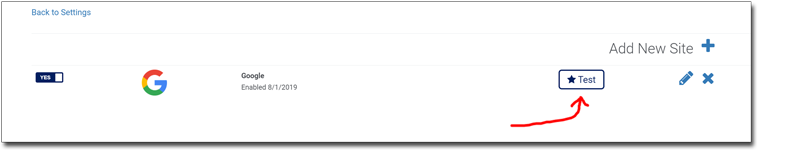
Another way to get your Google review link is to sign in to your Google My Business (GMB) account. Right on your GMB Home page you should see a section that states “Get more reviews”. Just click the Share profile button and you'll be presented with your GMB review link using your GMB short name*. Google even provides the option to email or share it directly from here inside your GMB page.
*Your GMB short name is a new feature added by Google My Business that allows you to create a more friendly name for your business to use with the Google short URLg.page/{shortname}. The Google short URL makes it far easier to send your GMB page to clients. Google is rolling out short names to GMB users, and not all customers may have this feature enabled by Google as of now. Here's the Google blog post regarding how to create your GMB short name.
For example, my GMB short name is loyaltyloop and my short URL is g.page/loyaltyloop. Go ahead and copy and paste my GMB short URL into your browser bar to see where it takes you. Once you create your GMB short name you can add /review to the end of that URL (g.page/{shortname}/review) for a nice clean link you can send you customers when asking them to post a review.