February 2023
Engage customers with SMS

Delivering outstanding customer experiences touches all aspects of your business, including how you communicate. Not every customer prefers the same communication channel. Some may prefer email, others may prefer text messages (SMS).

Let's ask a couple quick questions: Do you have any unread emails in your inbox? Do you have any unread text messages on your phone? You most likely answered yes to the first question and no to the second question.
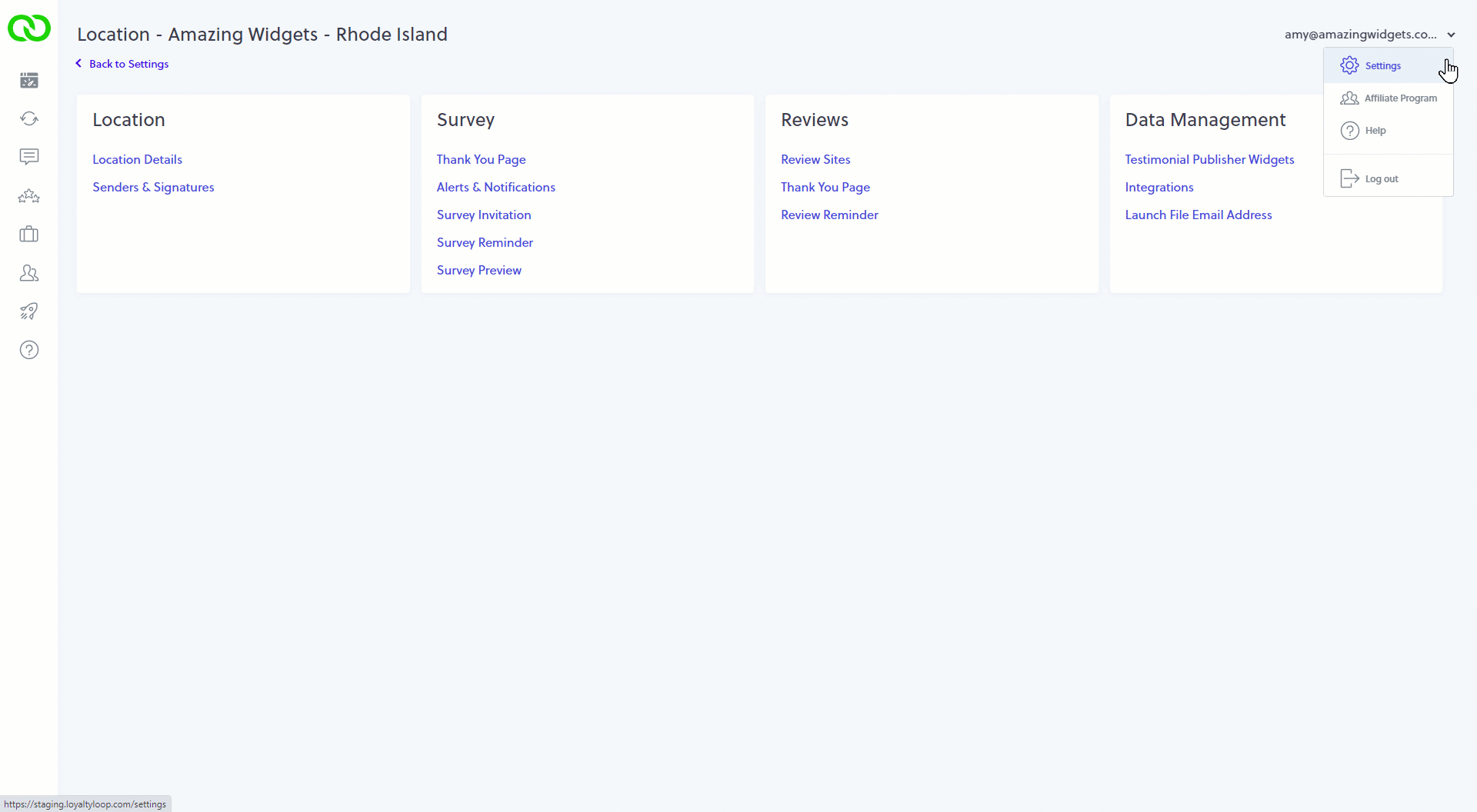
The best way to ensure your emails (and text messages) appear the way you expect, is to send yourself a test message. This allows you to view the message in your email client software (or on your phone). It's a good habit to send yourself a test message when modifying your messages.

If you're planning on attending IFA 2023 in Las Vegas, please come see LoyaltyLoop in booth 225. This year, we're partnering with a handful of great companies during IFA 2023, calling ourselves the “Franchise Strip”.