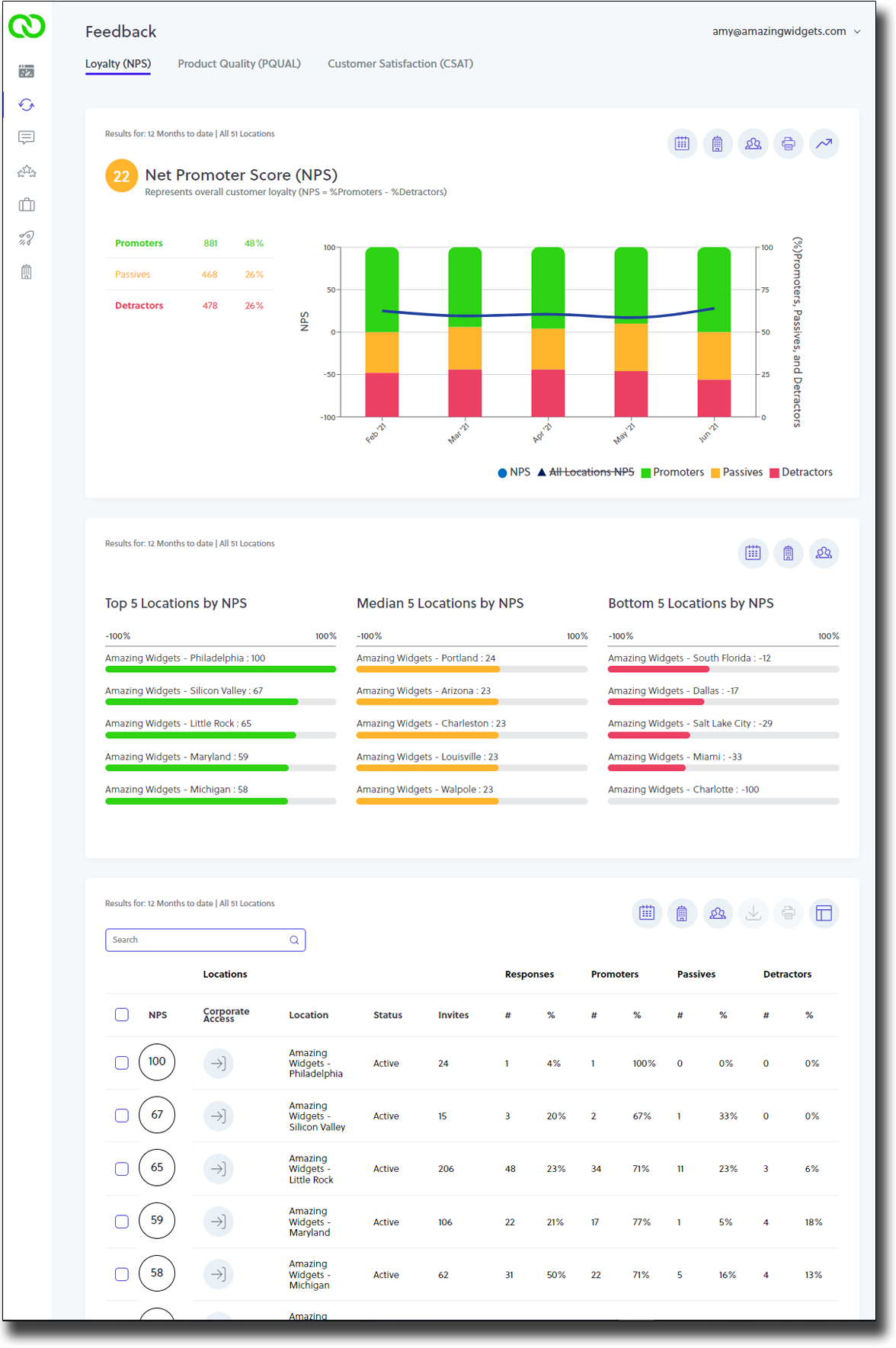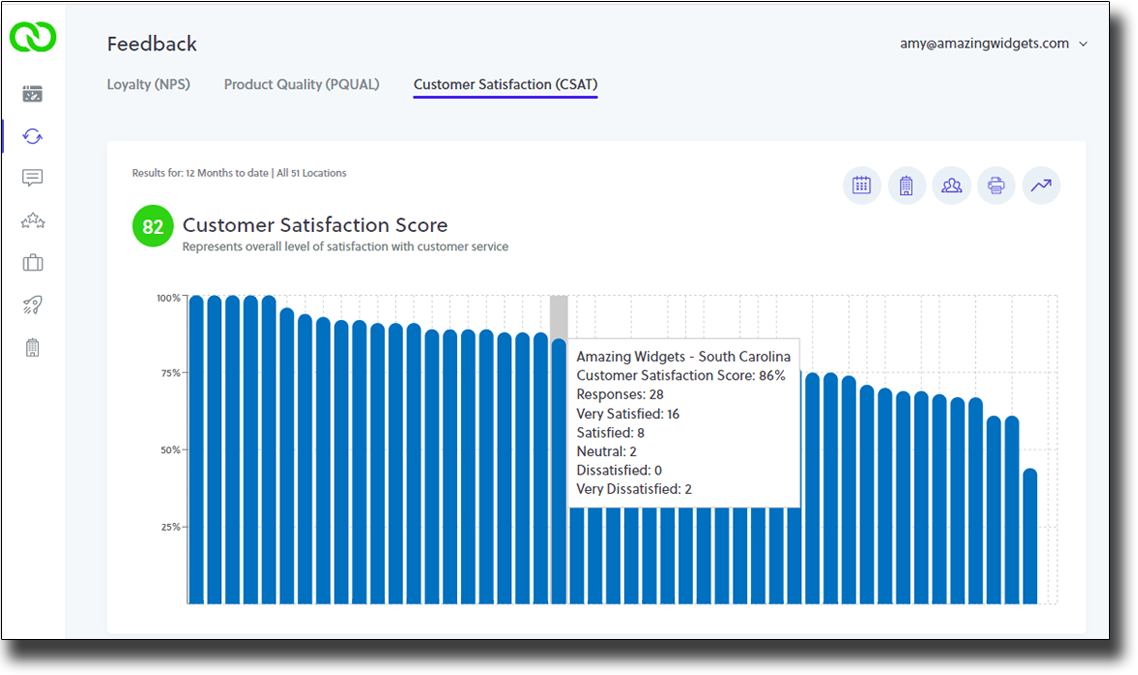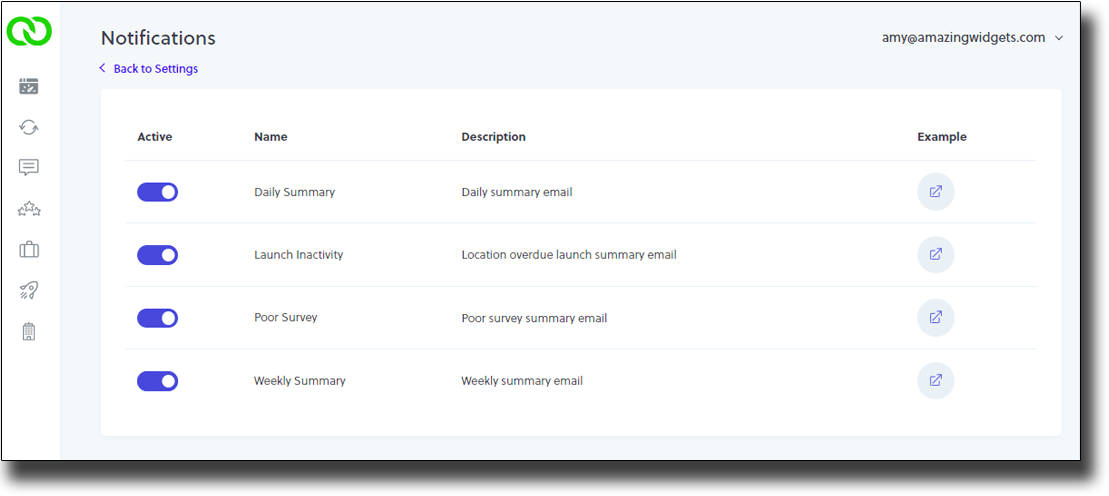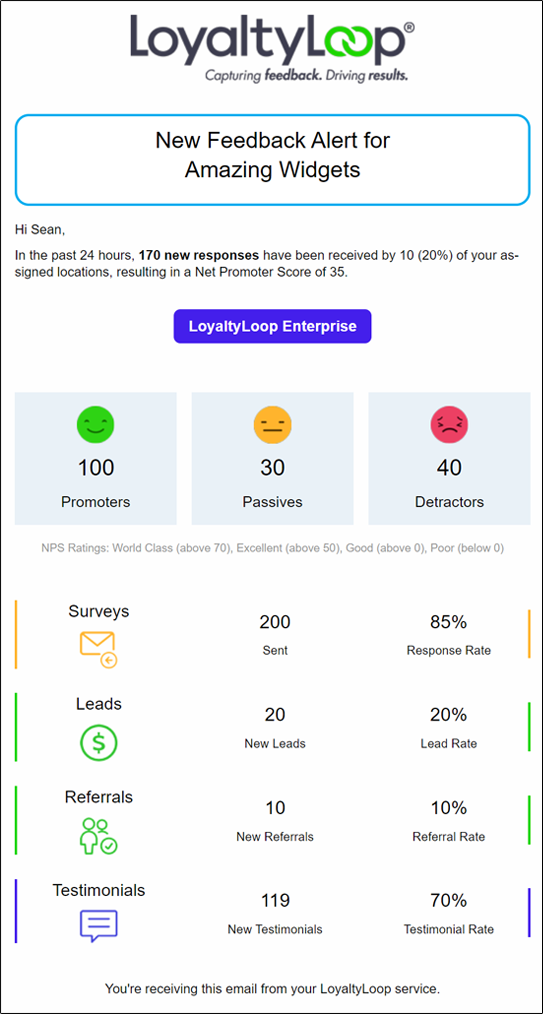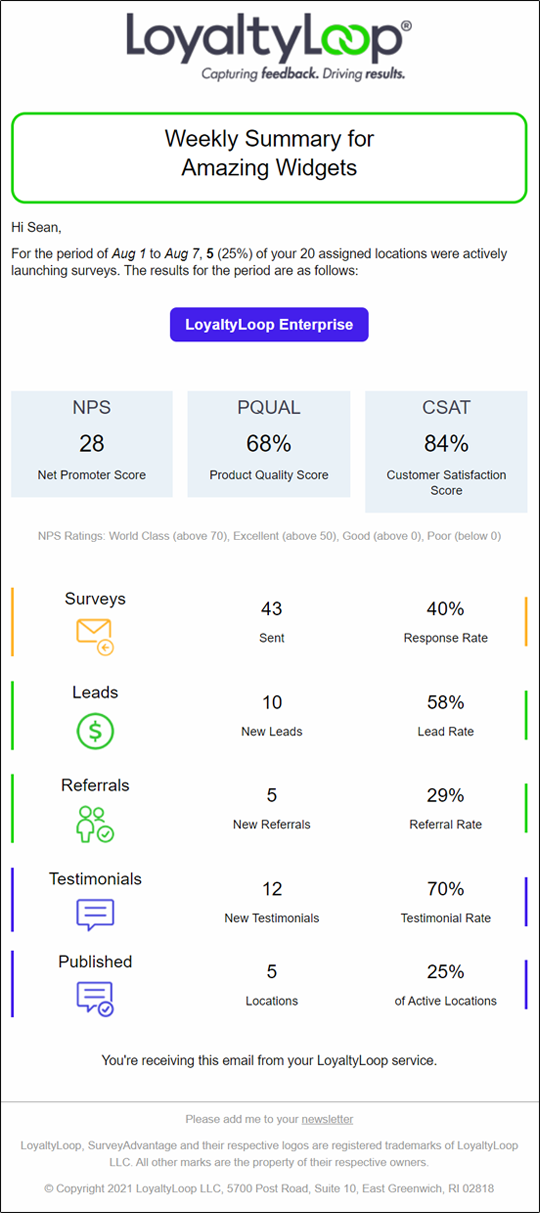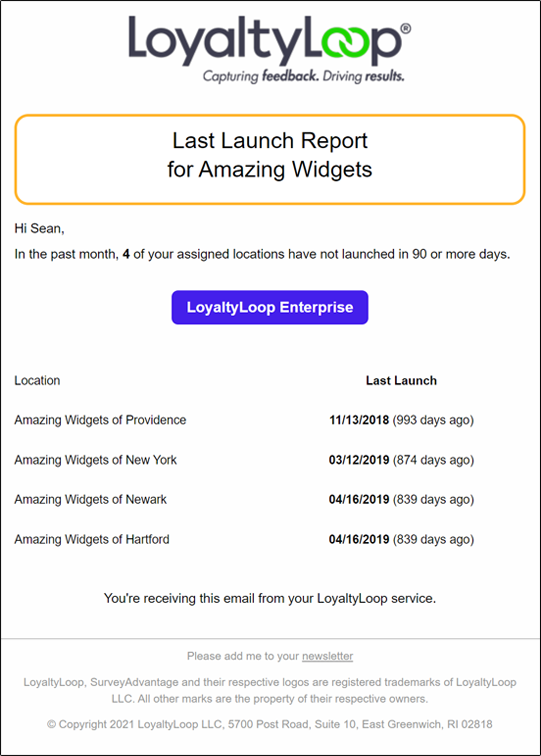Customer experience software for enterprises
Solutions for Franchise Brands Mulit-Location Corporations Marketing Agencies
The Right Program for YOUR Business
Today, it is more important than ever for businesses to deploy a customer experience program that is robust, easy-to-use, and affordable. If you are a franchise network seeking a solution for your franchisees, a corporation operating multiple locations, or a digital marketing agency serving the needs of multiple businesses, finding the right solutions can be a chore and choke your budget. You've come to the right place.
Whether your objective is driving Google reviews at the local unit (location) level, gathering feedback for continuous improvement, driving low-cost sales opportunities, or all the above, LoyaltyLoop will offer a tailored customer experience (CX) solution right for you business and budget.
Flexible and Tailored

Photo by Pavel Danilyuk on Pexels
LoyaltyLoop prides itself on offering flexible programs and a variety of configurations to meet the specific needs of each enterprise partner. Too many customer experience solutions force you to conform to them, or offer little in the way of flexibility that aligns to the way you operate.
Our experts will work with you to determine your specific needs, and the best configuration to drive the outcomes you seek. This will include identifying the correct touchpoints in your business when end customers should be engaged for feedback and reviews, assuring "on brand" imagery and messaging, executing custom business rules for unique situtations, and of course, aligning budget and payment methods, plus more. Here are the 5 key attributes that help determine the best program for you:
- DATA: Without the correct data at the correct time, no CX platform can do its job for you. We will work with you to understand the data systems used by you and/or your locations, to develop a plan to flow of current customer transaction contacts into your account. You may have a centralized data system for all location transactions, or distributed and disparate systems for each location, or a mixture of both.
- BILLING: Is your plan to centrally pay for the service, or have each location billed separately? Maybe you need a combination where both the corporation and locations contribute to paying for the service, perhaps in varying amounts? Not a problem. LoyaltyLoop can handle single central bill-to, distributed bill-tos, and mixed bill-tos.
- SURVEY: Do you need a centrally-controlled, centrally-managed single survey per touchpoint, yet deployed for all locations, or do you prefer each location to use a brand template yet have the flexibility to personalize the survey and service for their local market or special needs?
- SERVICES: LoyaltyLoop offers a variety of business plans and add-ons as a starting point. From there, we configure your program to meet your specific needs. Even if the service is configured at the location level, with location-level dashboard access, all common questions and aggregate results roll-up into your Enterprise Dashboard.
- SUPPORT: Support can be configured where LoyaltyLoop provides support to the brand or enterprise, and you provide support to your location end users, or we can provide direct support to the location end users.
Enterprise API

Photo by Markus Spiske on Unsplash
LoyaltyLoop is built on a REST API, which give our enterprise partners the option to send data to LoyaltyLoop, and consume results data from LoyaltyLoop. This allows you to build a CX system tightly coupled with your other business systems.
Here are a few common use cases where our REST API provides benefits to our enterprise partners, including:
- Sending transaction contact data programmatically into specific touchpoint surveys (e.g. active customers)
- Consuming feedback results from LoyaltyLoop to populate internal systems
- Consuming feedback results from LoyaltyLoop to annotate customer records in your CRM, putting recent customer dispositions in the systems you use everyday
- Consuming negative feedback to share on Slack channels or other internal systems to drive immediate follow-up
- Consuming customer testimonials for displaying on location websites, or sharing on social channels
- Consuming sales opportunities generated from the feedback process, and flowing them into sales automation tools and CRMs
- And more
LoyaltyLoop Configurations
There are 2 basic building blocks of a LoyaltyLoop configuration for brands and enterprises. Relative to the above 5 attributes, your needs determine which starting configuration is appropriate. Then, each configuration gets further refined to your specific needs, such as touchpoints, business rules, and related.
| Attribute | Location-Centric | Brand-Centric | |
|---|---|---|---|
| Overview | With a location-centric configuration, also called our Standard Configuration, the location (franchisee) has some, or all, control over their survey and service, depending on your specific needs. | In the brand-centric configuration, also called Master Brand Configuration, the survey and service are applied to all locations, where control is centrally managed. | |
| 1 | DATA | Data can be sent from each location, from a central data feed with location identifier, or a combination. | Data for must be provided via the LoyaltyLoop API, or via a single data file with location identifier. |
| 2 | BILLING | Bill-to N-locations, central single bill-to, or split billing to both. | Single bill-to only. |
| 3 | SURVEY | Each location has their own survey. The service can conform to a brand template, to ensure all communications are "on brand" and
standardized brand questions are non-changeable, or allow full flexibility at the location level. Locations (franchisees) can have their own business rules, survey questions, and settings. If the location has multiple touchpoints to be engaged, multiple surveys can be configured. |
Centrally-controlled survey deployed for all locations. Surveys and messaging can be personalized at the location level using template
tags, based on fields provided in the central data feed. The sending method (email vs sms) is the same for all locations, and locations are not allowed to add, remove or modify questions. For businesses with multiple touchpoints, multiple surveys can be configured for all locations. |
| 4 | SERVICE | Brand templates for standardized questions, choices and related can be implemented to ensure brand consistency, yet still allow
franchisees to customize their service. Standardized questions roll-up into the LoyaltyLoop Enterprise view for brand home office staff, which provides aggregate results, trends, and related across all locations. Franchisees may upgrade to higher level plans. |
Master Brand is a single configuration, designed for command and control from the brand home office. The Master Brand service employs
a single set of messaging (e.g. survey invite email or SMS), and single set of business rules, applied to all locations. Upgrades to higher level plans are not allowed. Home office staff may access the system via LoyaltyLoop Enterprise, or LoyaltyLoop Master Brand natively. |
| 5 | SUPPORT | Default support is provided to the location and corporate office team. Optionally, support can be provided to corporate office team only, where location support is provided by corporate office team. | Default support is provided to the location and corporate office team. Optionally, support can be provided to corporate office team only, where location support is provided by corporate office team. |
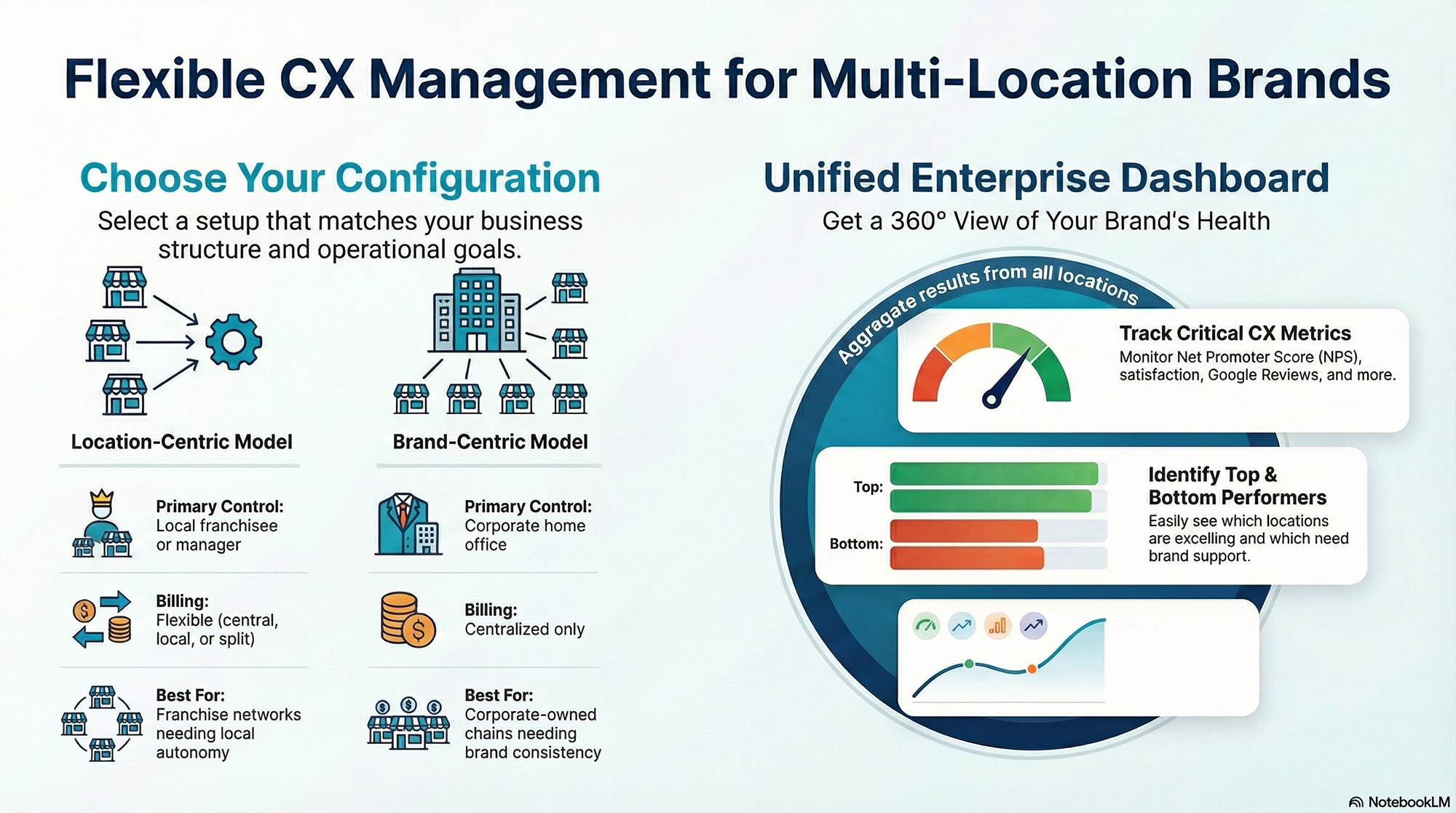
Enterprise Dashboard
Our enterprise partners, brands and marketing agencies get access to the powerful LoyaltyLoop Enterprise dashboard.
If all locations or franchisees are collecting customer experience results independently, it can be difficult if not impossible to understand how customers feel about your overall business and brand. It can also be a chore to monitor CX details at the location level. This poses a challenge for multi-location businesses aimed at strengthening its overall brand. LoyaltyLoop Enterprise solves this problem.
Each location or franchisee will have their own LoyaltyLoop account and dashboard, regardless of your configuration. This puts visibility, responsibility, and accountability for CX improvements in the hands of local leadership and staff, where customer interactions occur. Yet, home office staff has access to aggregated results from all participating locations, in a single cloud-based dashboard called LoyaltyLoop Enterprise.
Not only does Enterprise give central visibility to all customer feedback stats and trends across all locations, it can be configured to give home office staff full access to each individual LoyaltyLoop location account, just as if they are local leaders. This unprecedented access gives home office staff, field coaches, and senior leaders the data to identify poor performing locations where simple continuous improvements could boost the value of the overall brand.
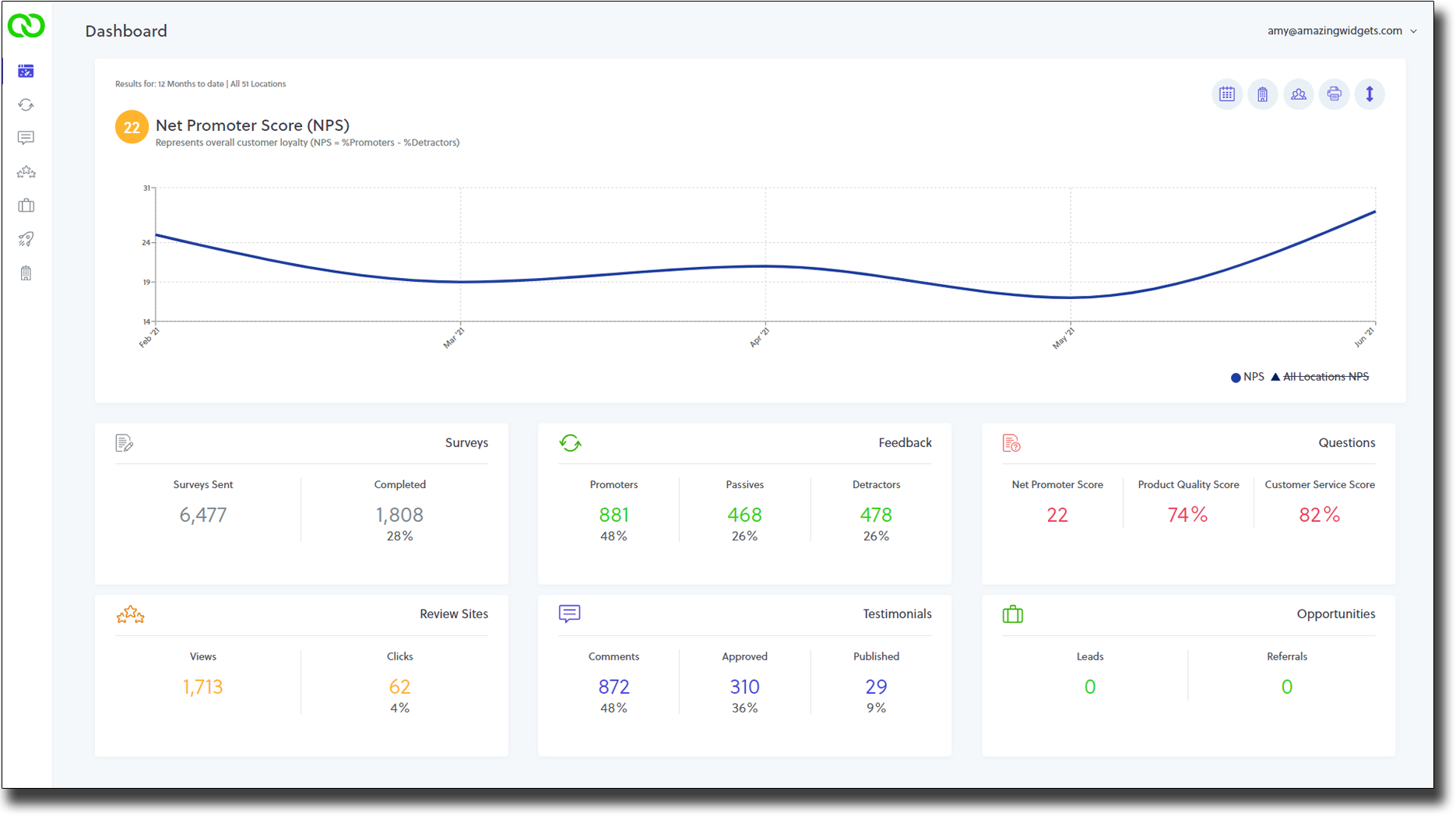
The value of an enterprise is directly related to the strength of its brand.
Enterprise CX Summary Results
Your customer experience (CX) results are presented beautifully in LoyaltyLoop Enterprise using charts and tables.
You cannot improve that which you do not measure!
Get the data you need to build a strong brand by leveraging LoyaltyLoop Enterprise. Here are some of the great features:
- Track enterprise-wide Net Promoter Score
- Track each location's Net Promoter Score
- View customer satisfaction and product quality
- Easily identify top, middle, and bottom performing locations
- View and track overall Google Review performance
- Create groups of locations to view results that match the way you run your business
- Restrict users to access only select locations
- Isolate and export results for further analysis
- Access a location’s LoyaltyLoop account (Note 1)
- and more…
Note 1: Drill-in capability is configured by default for enterprises with corporate-owned locations. For franchise networks, drill-in capabilities are determined by your franchise agreement relative to franchisor access to end customers.
Track your organizational performance by location for the main Customer Experience (CX) metrics, Net Promoter Score (NPS®), Customer Satisfaction (CSAT) and Product Quality (PQUAL).
Learn where you're excelling, and where improvements need to be made company-wide.
Enterprise View of Google Reviews
LoyaltyLoop Enterprise allows you to view and track all Google Reviews across all participating locations. The chart shows the counts of Google Reviews for all locations that have connected their Google Business Profile (GBP) to LoyaltyLoop. If you centrally manage all GBPs, it takes seconds to connect all locations to LoyaltyLoop. Track the breakdown of reviews by star-rating, and the overall count of reviews by month. Hover-over any point on the chart to the that month's breakdown by star-rating.
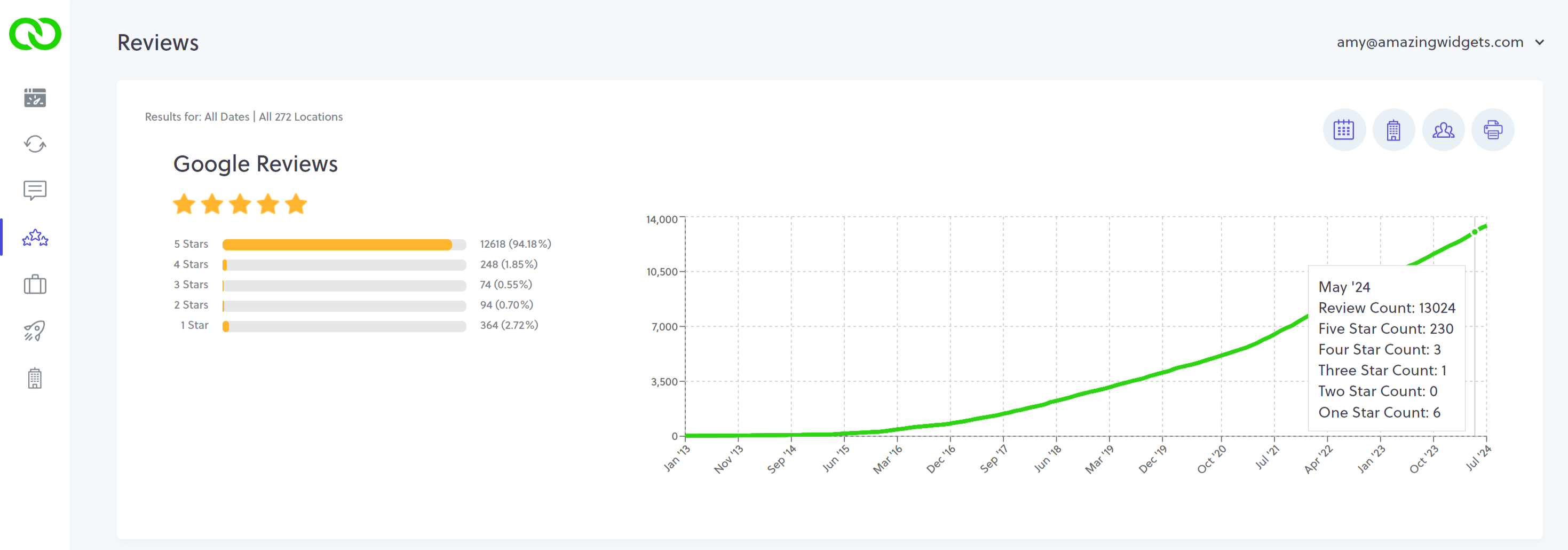
Enterprise Lead Summary Chart
If your enterprise configuration begins with Promoter or Premier plans, each of your locations cross-sells other services via their survey. This allows their customers to see all the products and services offered (i.e. marketing promotion), and express interest in them (i.e. express intent). This subtle lead generation service is powerful and elegant.
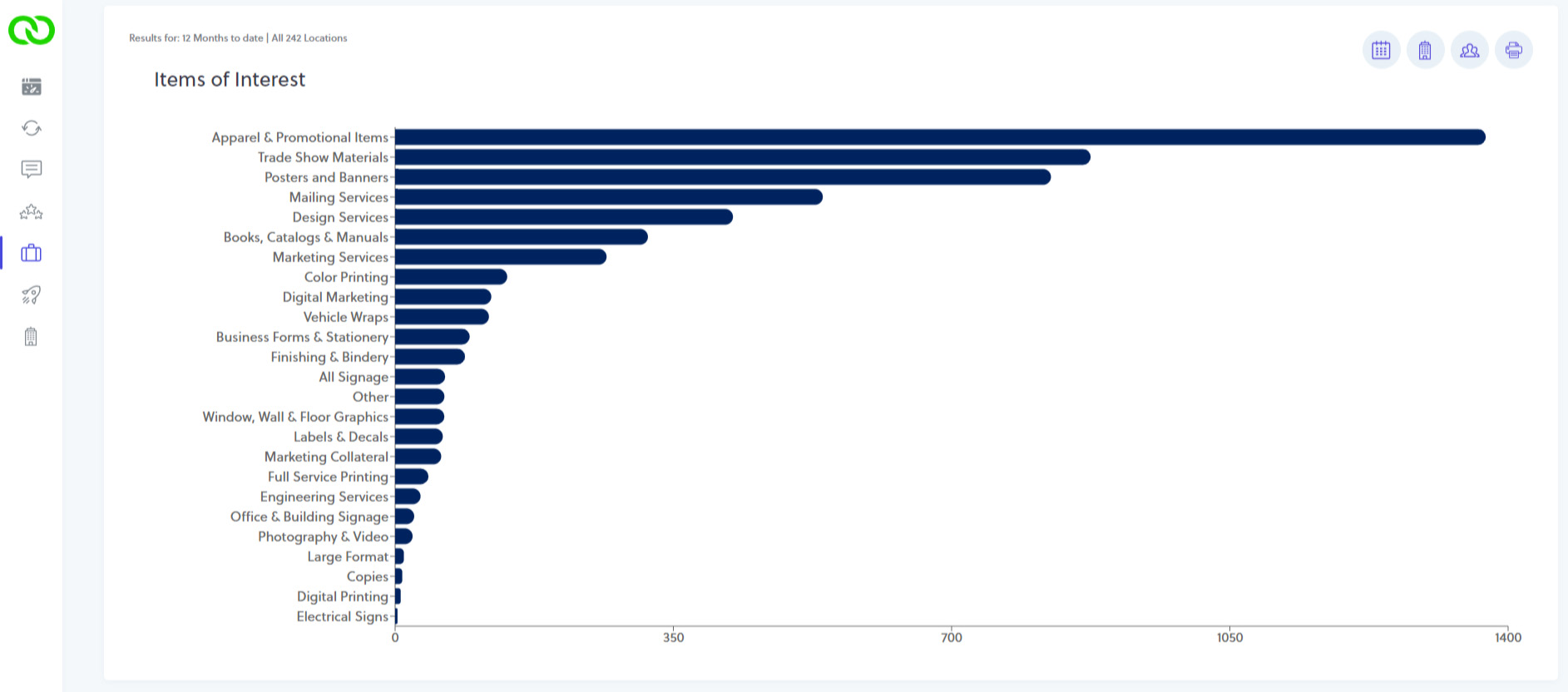
Depending on your specific LoyaltyLoop configuration, the list of other services may be a standardized list for your entire company or brand, or it may be a customized by each location. Regardless, LoyaltyLoop makes it incredibly easy to see where customers are expressing interest across your entire brand, region, and subgroups. This insight helps to direct marketing efforts, and gauge new product interests.
For configurations where every location can customize the list, Enterprise uses a rules engine that you configure to organize and group items across all of your location's surveys. Every hour the system rolls-up the summary data across your entire enterprise, updating the Enterprise Lead Summary Chart.
Enterprise Alerts & Notifications
How do you keep your corporate staff informed regarding how all of your locations are performing from a customer experience standpoint? With LoyaltyLoop Enterprise, you and your team can be in the loop by leveraging email-based alerts and notifications sent right to your inbox. Each of your LoyaltyLoop Enterprise users can decide which alerts are right for them.
They simply login to their account, and click Alerts & Notifications from their settings page, then flip the switch to Yes for the alerts they wish to receive. If your users are assigned to a specific group of locations (e.g. the locations that make up their region), then alerts will only display results related to those locations.
Use these Enterprise email alerts to stay informed, and help location managers or location owners leverage their results to improved their business and your brand.
Daily Detractors
Monitor which locations are getting negative feedback that could tarnish your brand.
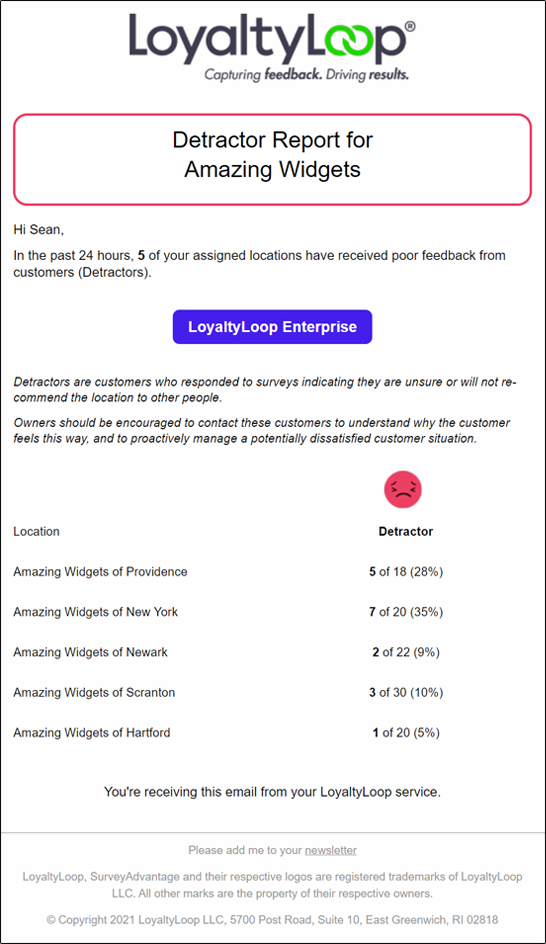
Aligned With Your Budget
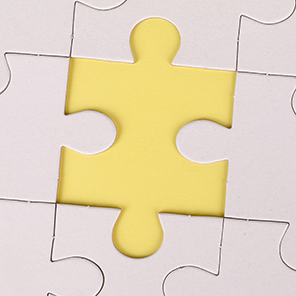
Photo by Ann H on Pexels
The starting point of any enterprise program is determining which plan offers the right basket of features for your business.
Our single location pricing gives you a sense for cost. However, final costs of an enterprise agreement is based on your specific service configuration and the number of locations on LoyaltyLoop. The greater the number of locations, the greater the unit discount.
Unlike some services, we do not force you to add every location in your business or brand to LoyaltyLoop. You can start with what ever number of locations is right for you. Our pricing tiers allow you to move up or down in number of locations, fairly adjusting your price as you go.
Let's have a conversation, and explore how LoyaltyLoop can help you achieve your customer experience goals
Closing Thought: "A Rising Tide Lifts All Boats"

Photo by Christian Paul Stobbe on Unsplash
When customers love working with a business, they generate more sales and growth for that business. That growth may come in the form of greater customer retention, more repeat purchases, and critically, the customer acting as a market advocate providing positive word-of-mouth advertising and social proof (i.e. online reviews) for the business. Brands and enterprises can effectively use Net Promoter Score (NPS) to ensure their brands are creating the correct customer experiences.
Unlike poorly executed NPS programs that send an annual survey to customers, creating a single point-in-time snapshot, LoyaltyLoop measures NPS continually throughout the year, capturing changes in customer sentiment. This allows brands to understand how NPS relates to operations, marketing, and other aspects critical in running the business.
In today's business climate, it is critical that brands and enterprises create a customer-centric culture from the beginning, whether during the onboarding of a new franchisee or the opening of a new corporate location. Consider creating a fundamental expectation that each franchisee or local operator run their business with a relentless focus on delivering great customer experiences and accordingly track their NPS.
This customer-centric focus is rooted in the fact that when a franchisee or location creates outstanding customer experiences, those very experiences serve as a key differentiator for them in the highly competitive markets in which we all operate. Competitors can choose to offer the same products and services, perhaps even at lower prices, but the actual customer experience delivered cannot be easily replicated.
When each franchisee or location delivers outstanding customer experiences, and executes continuous improvements based on real customer feedback, not only will it help that franchisee/location, but the entire brand/enterprise becomes stronger. That is the kind of team anyone would want to join, and why people will flock to your business to join your team and buy more franchise units.