May 2021
As we announced in our April newsletter, LoyaltyLoop is getting a fresh new look, and starting on May 26 you can now preview the beta version of the new LoyaltyLoop v2.0 user interface (UI).
The new UI has a fresh new look that is designed to make it even easier to access your feedback and navigate the application.
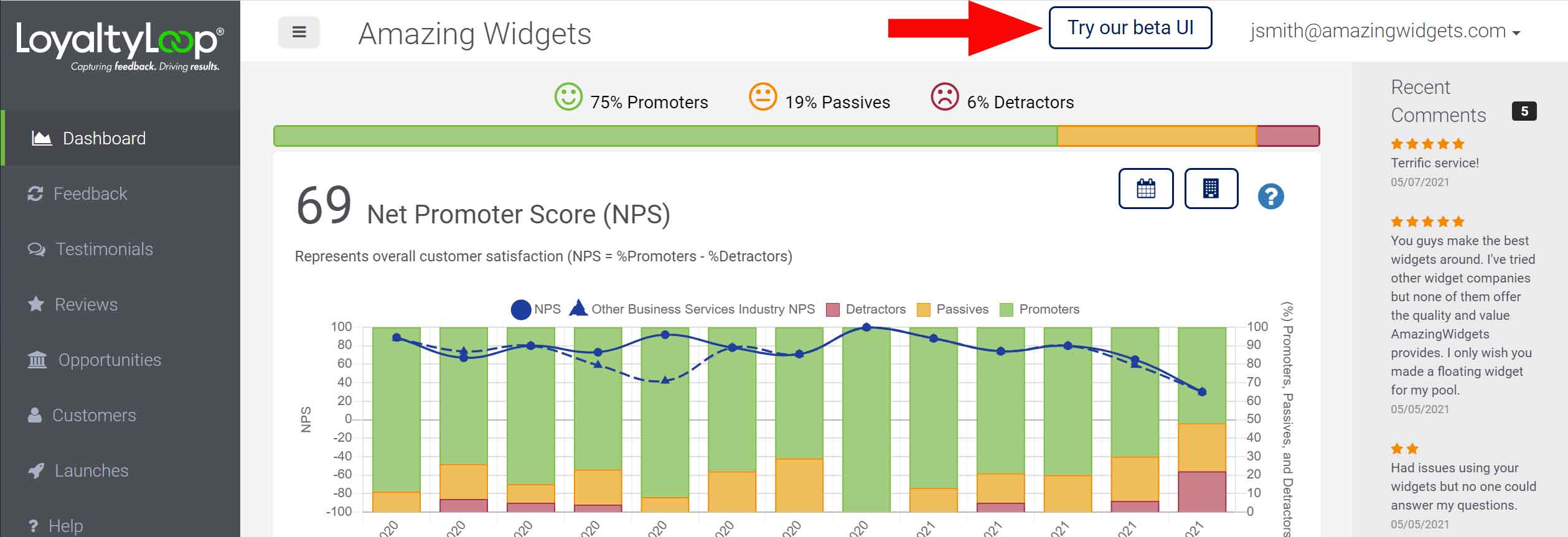
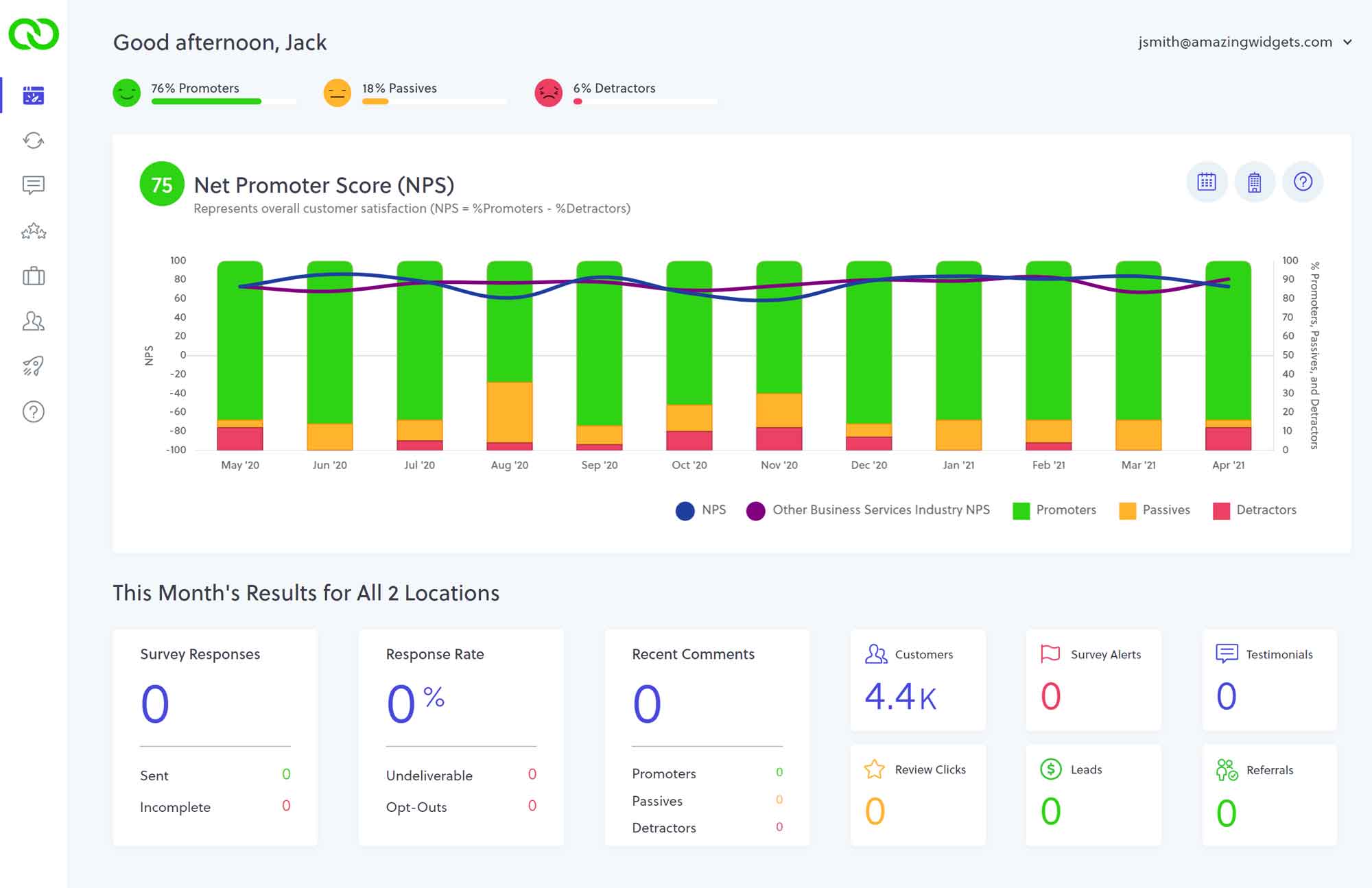
To have a look, simply click the button labelled “Try our beta UI” in the upper-right corner on any page in your LoyaltyLoop account. And each time you return to LoyaltyLoop, your browser will remember the view you’ve selected; the new or old UI.
This version is a "beta" release, which means it is still being developed. But it is helpful to all if you have an opportunity to experience it early. The official release is anticipated to be later this year, at which time the new look will replace the existing UI. We know you'll find the new look fresh and easier to use.
Do you have UI feedback? We welcome your feedback and suggestions. Drop us an email at support@loyaltyloop.com.
How does my customer post another Google review when they’ve already left me one?

A customer asked a great question recently. She asked, "How does my customer post another Google review when they’ve already left me one?" The answer might surprise you.
The short answer is you can’t. Sites that collect reviews rely on collecting a consensus of many individual reviewers and not a simple quantity of reviews. If someone was so motivated, they could post an unlimited number of one-star reviews that could sink your star rating, and only those curious enough would dig in and discover it was the work of one malicious person with a mission.
By permitting one Google review per user account, star ratings are more reliable as they represent a breadth of people who have used your services. A potential customer can expect the star rating reflects the experiences of customers over time and, due to Google’s diligence, they are not the result of gaming the system. See our article Veracity and Transparency in Reviews to peek into the mind of that potential customer when looking at star ratings.
So what can be done? The bottom line is once a Google review is posted, it can only be edited/updated or deleted. If you want to look at a Google review you’ve posted, go to the business’s page for whom you’ve left a review, click on the reviews, and then edit your review in the list. Your review with have an edit button next to it.
If you want to see all of the reviews you’ve posted (i.e., posted using your Google account), go to Google Maps and click on the “hamburger” menu in the upper-left. Click on “Your contributions”, then click on the reviews tab. From there you can edit or add a photo to your review. To delete the review, click on the 3 dots next to the review in question.
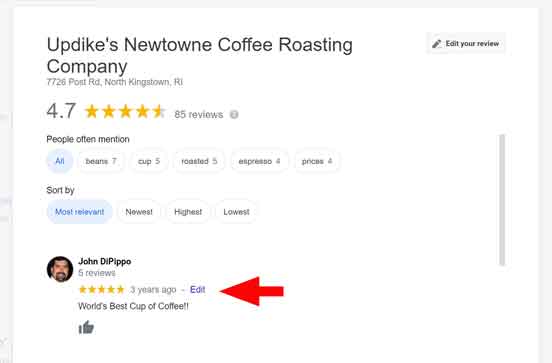
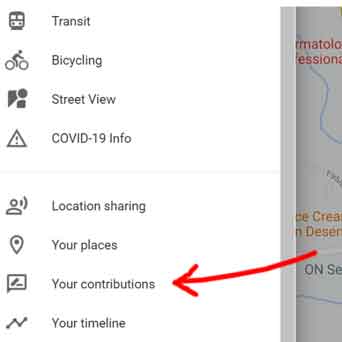
Since you can’t leave another Google review, consider improving your existing Google review. If you want to promote a business you are loyal to, write a new review to let the next person know they need to look no further, they’ve found the business they’re looking for.
Curated Content is, according to HootSuite, content created by others that you select to share with your own audience. It could be an article from an expert about your area of business, a newsletter item or blog post from someone, a relevant video posted by someone. It can also be customer-generated content that you curate to share with others. LoyaltyLoop helps you curate customer content for your brand by helping you capture testimonials and testimonial images you can post to social media, and helps drive customers to post online reviews.
When your customer takes your survey, they are presented with the option to leave a comment and upload images of the services provided. Once they give you permission to use their comments and images in your marketing, you are then free to curate and use their content on social media.
Once you publish their testimonials and/or images to your testimonial page, you’ll notice a share icon appears. Use the share button to post their content to Twitter, Instagram, Facebook, or any of a host of social media sites on which you’re able to post. Simply click the “more” icon and choose a site. You’ll be prompted to log in, if necessary, add any comments you would like, and post.
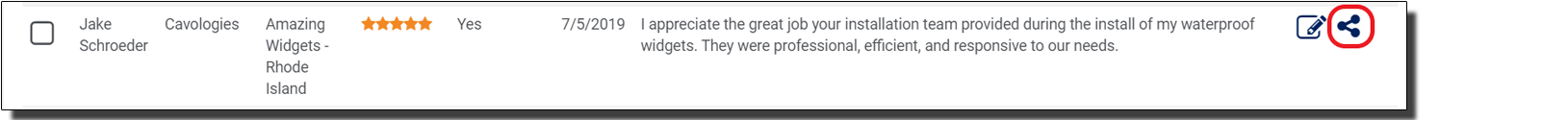
Customer Generated Content collected by LoyaltyLoop and curated by you helps to increase your brand’s authenticity by reaching a wider audience that promotes loyalty and trust because it’s in the words of your customers. And that is low-cost content unique to you that your competitors can’t replicate.
As things get back to normal, make sure you’re ready to delight your customers. As your business resumes and may even transition from remote work, avoid hiccups in this transition that could create unhappy customers. This is a great opportunity to go over your business with a magnifying glass. Does every part work as well as it can? And make sure you are gathering customer feedback during the transition. This is more important than ever as you resume a more normal operating mode.
People are coming back to work. You may have employees who return to work after working from home, or you may need to seek out new hires. The process to get acclimated again may take some time, and you want to ensure customers are not exposed to the acclimation process. The commute to the home office is a very short one. Employees will need to get back into the swing of navigating the amount of time it takes to prepare for work, and once in the office, the return to routine. Customers will have little tolerance if they resume their normal buying habits but your business operations do not resume your normal customer service habits.
Take a look at your office or production equipment. Is it time to upgrade hardware or software? A year can be a long time in technology. Make sure you keep a competitive edge by ensuring your employees have the tools they need to deliver the best outcomes for your customers and deliver the best customer experiences.
Are there any policies or procedures that need to be updated? Do you need to update hygiene procedures, such as maintaining a budget for hand sanitizer? Can employees work from home, when you didn’t think they could? Can you have fewer meetings in close quarters? Perhaps more allowance for sick time, an employee can seem crucial, but if they come in and everyone gets the cold, then productivity takes a hit.
How do you present yourself to your customers? Are all graphics new and presentable? Is the sales floor clean and tidy? Do you offer hand sanitizer to customers? If customers visit your business or you operate a retail store, have you engineered an environment that makes customers comfortable and safe? How do you present yourself online? Is your website modern and mobile-ready?
When it comes to gathering customer feedback, review your current survey. Reach out to us to let us know if you have any changes to address your new business environment. If you’ve added new products or services over the last year, make certain your survey is up-to-date so your customers know what you currently offer. These turn into valuable leads. If your survey is still using the traditional theme, consider updating to the modern theme to freshen things up and make it easier for respondents to give feedback on mobile devices. The traditional theme is professional-looking and does work on mobile devices, but the mobile theme is optimized for the growing use of mobile devices, and works equally well on desktop computers.
As there is a return to normalcy, your preparation will smooth over any bumps in your way and ensure your customers once again receive and enjoy a wonderful experience from your business.


