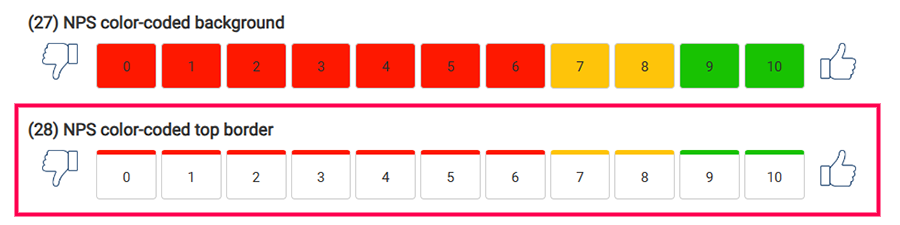Why You Should Create an Online Customer Satisfaction Survey
Get the customer feedback you need
LoyaltyLoop is your customer feedback survey service and provides the flexibility to be customized to fit your specific business needs, as your needs change.
Built around the single time-proven Net Promoter ScoreSM (NPS®) question to measure customer loyalty, and other Customer Experience metrics, our expert team can tune your service to your exacting business needs.

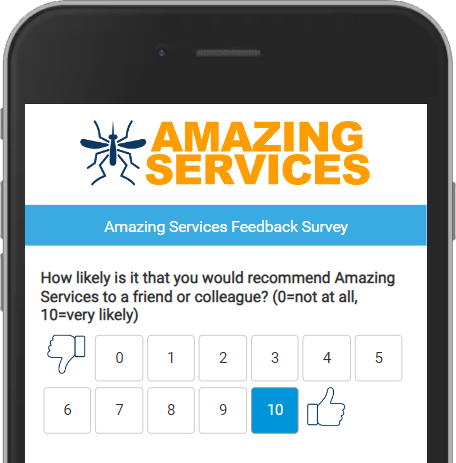
Always On-Brand
Your LoyaltyLoop surveys are always designed to look "on-brand" for your company. This can be as simple as adding your logo, or as elaborate as mimicking the look of your website. Whether you want to include images, backgrounds, colors, and other graphical elements, we can tune your survey to be yours, just like any other customer-facing communication.
Your Launch Data
When your survey is created, our team will help you determine the proper data set, called Launch Data, that you should send to LoyaltyLoop. At a minimum, LoyaltyLoop needs either an email address or a valid mobile number to engage your customers. However, you can and should include more data associated with the customer details. Why? There are 3 primary reasons why this is valuable to you: Personalization, Context and Reporting. Let's look at each one.
Personalization: Including fields like the customer's first name, or order details, allows us to further personalize the requests for feedback. Making the request more relevant to your customers increases the likelihood they'll engage and provide feedback.
Context: When feedback is provided, any associated Launch Data is visible to you when reading the customer's response. Knowing the customer is giving feedback to a $100 order or a $10,000 order gives you valuable context into their comments and ratings of your business. Having data like a phone number included, allows alerts to display this detail so you and your team can quickly engage customers in cases of poor feedback, without the need to look them up in your CRM or related systems.
Reporting: Including fields like they service type, region, sales rep and other fields, give you the option to build reports around these data points. For example, if you include the sales rep with your Launch Data, you can use our powerful Feedback by Filter to view NPS by Sales Rep, to see how your NPS varies based on the person representing your company.
Below is a common list of fields you might consider. When using our integrations and automations, we will provide a complete data set to use or choose from, for your specific software. In most cases, you can include any data field that is important to your business.
Customer EmailCustomer First NameCustomer Last NameCustomer TitleCustomer CompanyCustomer Address Line 1Customer Address Line 2Customer City
Customer State/ProvinceCustomer Postal CodeCustomer Main PhoneCustomer Mobile PhoneTransaction DateCustomer Support RepresentativeCustomer IDLocation ID
Transaction IDTransaction TypeTransaction DescriptionPurchase Order NumberInvoice NumberShip DateTransaction Amount
Flexible Question Scales
When we tune your survey to your needs, you have a variety of question scales and options to choose from. We'll recommend the best scale options for your particular survey questions, but you have options:
Scale choices
You can choose from simple scales, scales with end labels, our popular star scales, emoji combo scales, and our popular professional emoji scales or our more casual emoji scales. The goal is to choose a scale that helps respondents answer the question quickly and accurately, but also reflect your brand and style. If you cater to consumers, you might choose a fun scale, whereas your may choose a more professional scale if you conduct business-to-business relationships. Regardless, we've got you covered.
Scale direction
Choose scales that run from positive to negative, or negative to positive. Some scales are more natural in one direction or the other, but the choice is yours.
Scale helpers
Adding a parenthetical phrase to the end of questions can make it easier for respondents to choose correctly.
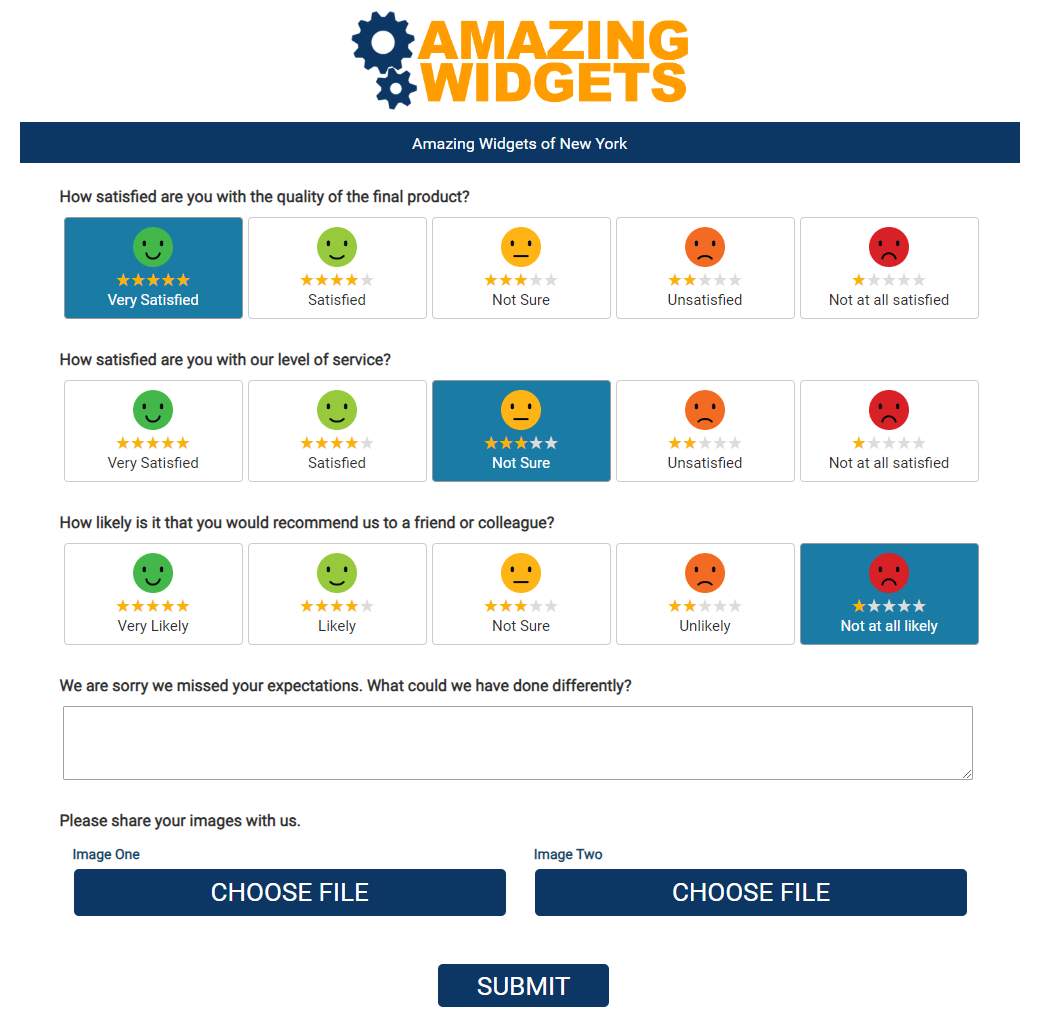
Personalize Invitations
Your customer feedback loop begins with a personal message to your customer soon after a transaction occurs requesting their feedback. You can have messages sent via email, or optionally you can add SMS to your account. Our team works helps you craft your messages so they're worded and appear just like any other email or text you might send to your customers. And, emails are sent from your address and SMS from your unique SMS phone number. This extra personalization helps you properly engage your customers and maximize responses.

Mobile First
When engaging your customers for feedback and reviews, make sure your emails always look their best on the variety of devices used by your customers today. LoyaltyLoop helps you see how your emails will appear on different size screens, such as phones, tablets and computers. Choose either a Mobile optimized email template with sidebars, or the Plain template with no sidebars (but still mobile-friendly), just as if it was sent from your own email client.
Survey Throttling - Engage, Don't Annoy
LoyaltyLoop helps you get quality feedback so you can deliver great customer experiences. To prevent asking customers too often, we employ our Touch Frequency FilterSM.
By default, LoyaltyLoop automatically removes customers who have been sent a request for feedback in the prior 90-days. This means your repeat customers will be asked 4 times per year, approximately every 90 days. Best practices suggest you survey repeat customers at least 4 times per year to ensure you do not miss a change in customer attitude.
While 90-days is the default, you can choose no filter (survey everytime) or a frequency that fits your specific business needs.

Validated Email Sending Address

To ensure high email delivery rates, and per the new standards promoted by the major email providers, it is critical that your sending email domain for your LoyaltyLoop surveys and customer engagements has valid credentials including SPF, DKIM and DMARC.
All LoyaltyLoop plans have the option to use our validated email sending domain, which eliminates the need to validate your own email domain.
For added personalization, Promoter and Premier plan customers have the option to configure LoyaltyLoop to send emails from your own business email address. Our team will help yours add the appropriate records for SPF, DKIM and DMARC to ensure high email delivery rates.
Personalized 'Thank You' Page
When your customers submit their feedback, say 'thank you' in your own words. Customize your message and personalize your response. After all, these are your customers who took the time to help you by providing feedback. Give thanks!

Survey Scale Options Reference Guide
Below, you'll find a number of standard scale options, and our recommended ones outlined in red. For LoyaltyLoop surveys, we recommend using either a 5-choice or 11-numerical scale. Both give you sufficient granularity in choices, without being too cumbersome on the respondent. The 11-point scale is the traditional Net Promoter Score scale, but can be used on other customer experience (CX) questions, too. You're also not limited to the graphics shown. We find these to be effective in communicating choices to the respondent, but if you wish to use different emojis labels or graphics, just let us know.
Simple Scales
For single question surveys, these simple scales can be effective and minimalistic. Notice the subtle, but important, difference between "Stars" and "Five-Star" scales. Some customers confuse 1-star as being the positive end of the scale, which is harder to do when using the "Five-Star" variant.
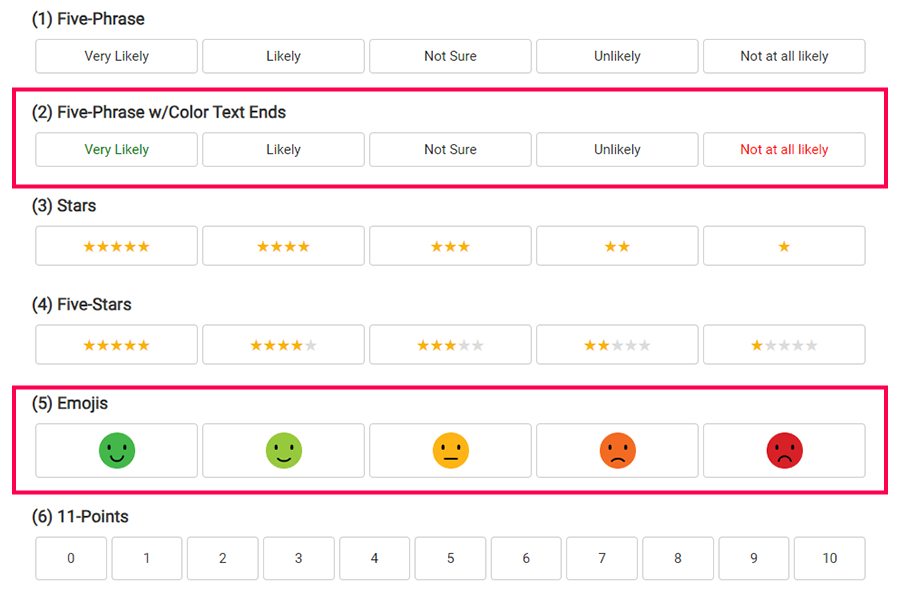
Label End Scales
These scales are also simple, but offer the additional label ends for aiding respondents in choosing the correct ends.
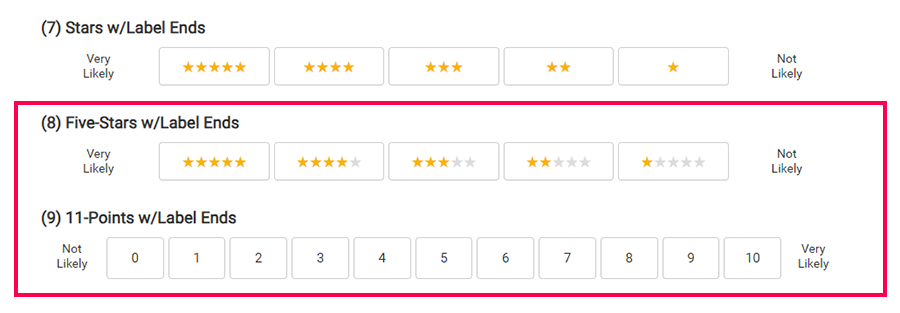
Stars & Labels Scales Popular
These scales are are popular due to simplicity, and also effectiveness. Using the Five-Star variant can help reduce mistakes.
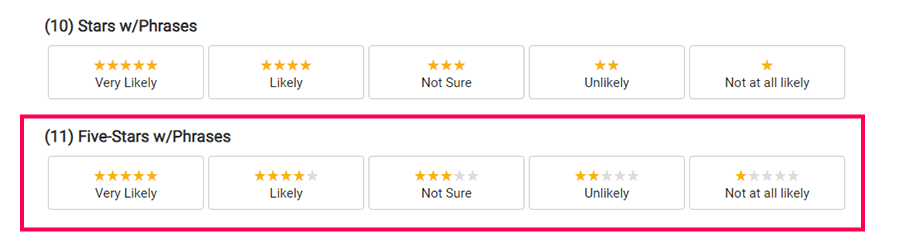
Emoji-Combo Scales
These scales combine the use of emojis and other indicators. Emojis help reduce mistakes by respondents, and can give your survey a friendly style.
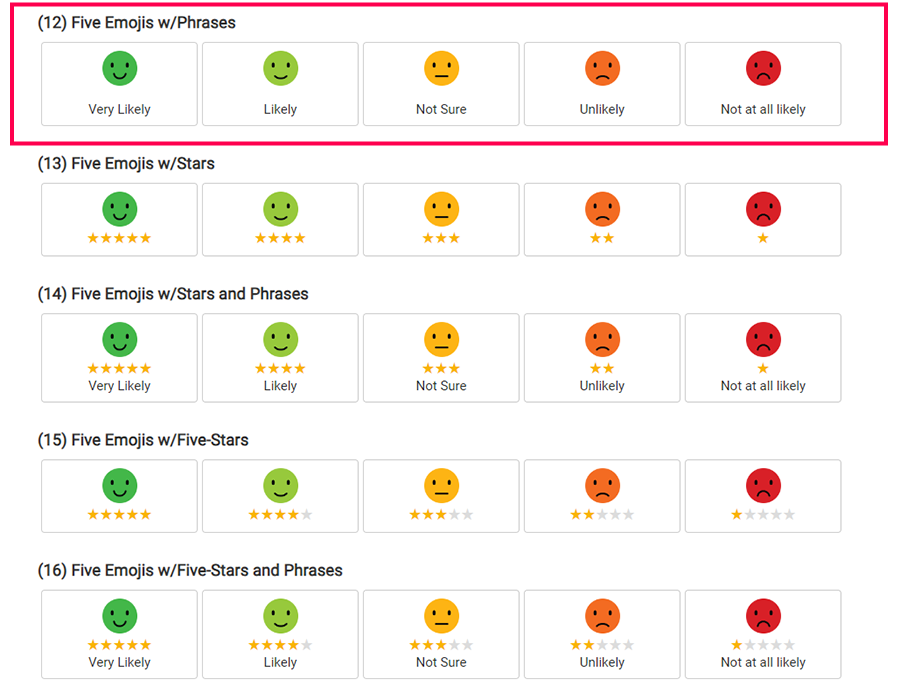
Emoji Ends - Professional Popular
These scales utilize a thumbs up/down end indicator to aid respondents, and are combined with other elements.
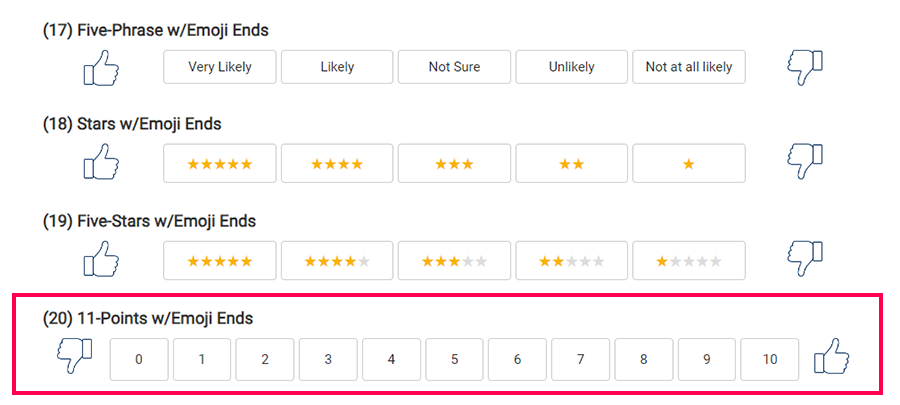
Emoji Ends - Casual
These scales use the casual happy-face and frown-face emojis to aid respondents, and are combined with other elements.
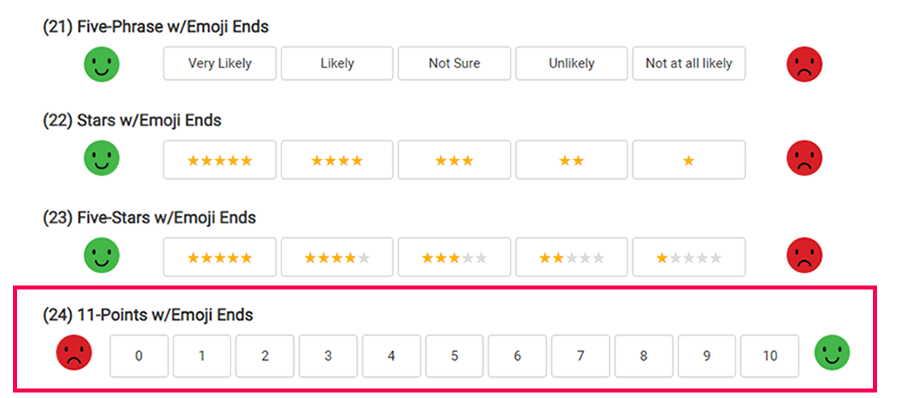
Temperature (gradient) Color-Coded - Universal
These scales use a color gradient, like a thermometer, to help the respondent understand the spectrum of choices from negative to positive. It can be combined with other elements, like graphical ends as shown.
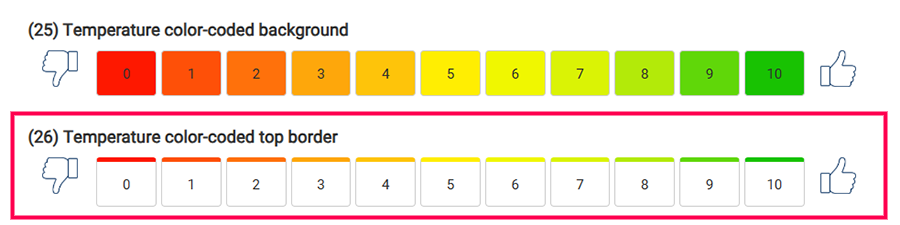
NPS Color-Coded
These scales use colors mapped to the choices directly relating to the components of Net Promoter Score, where red is a Detractor, yellow is a Passive, and green is a Promoter response. It can be combined with other elements, like graphical ends as shown. This scale works well when only asking the NPS question.