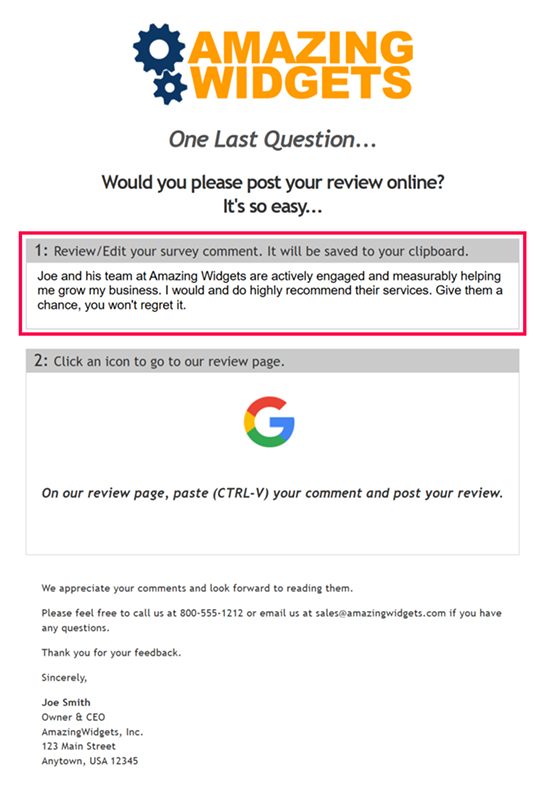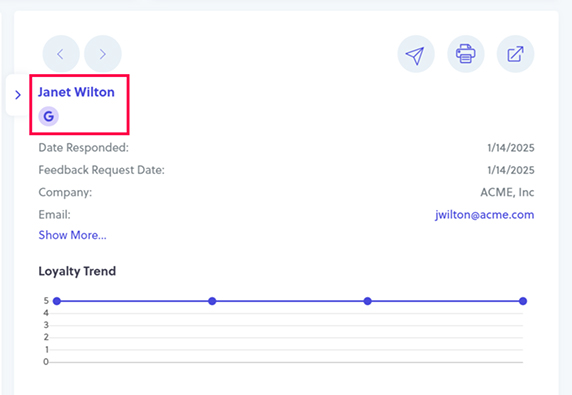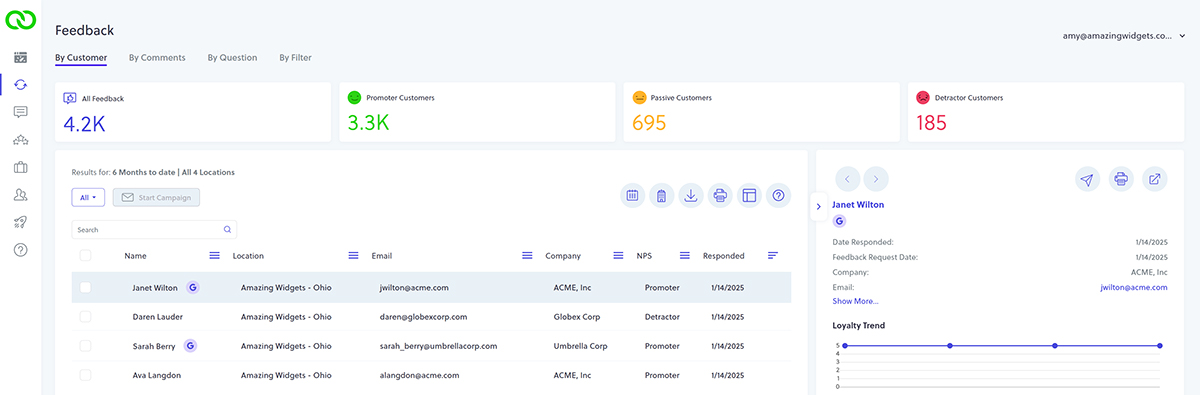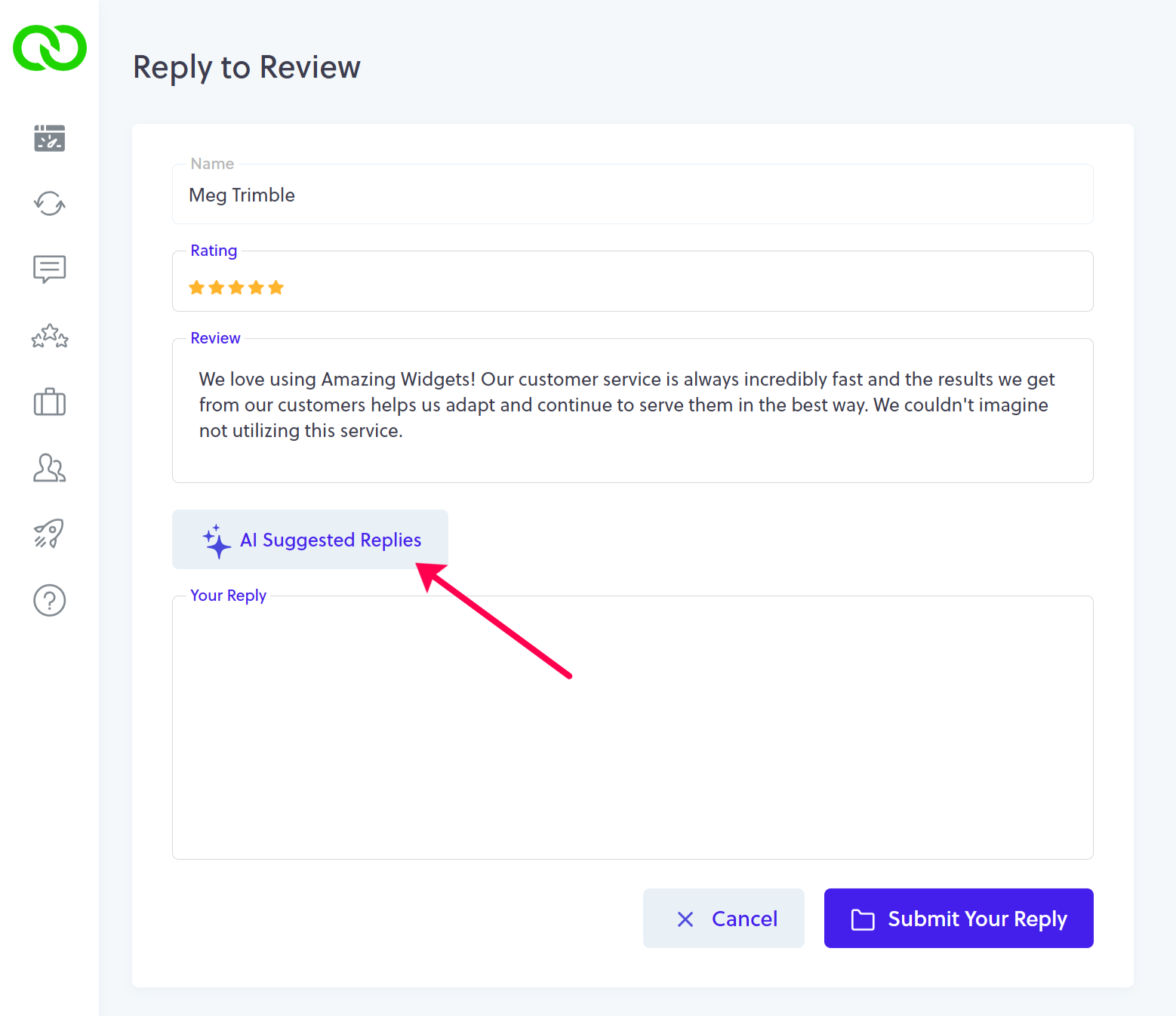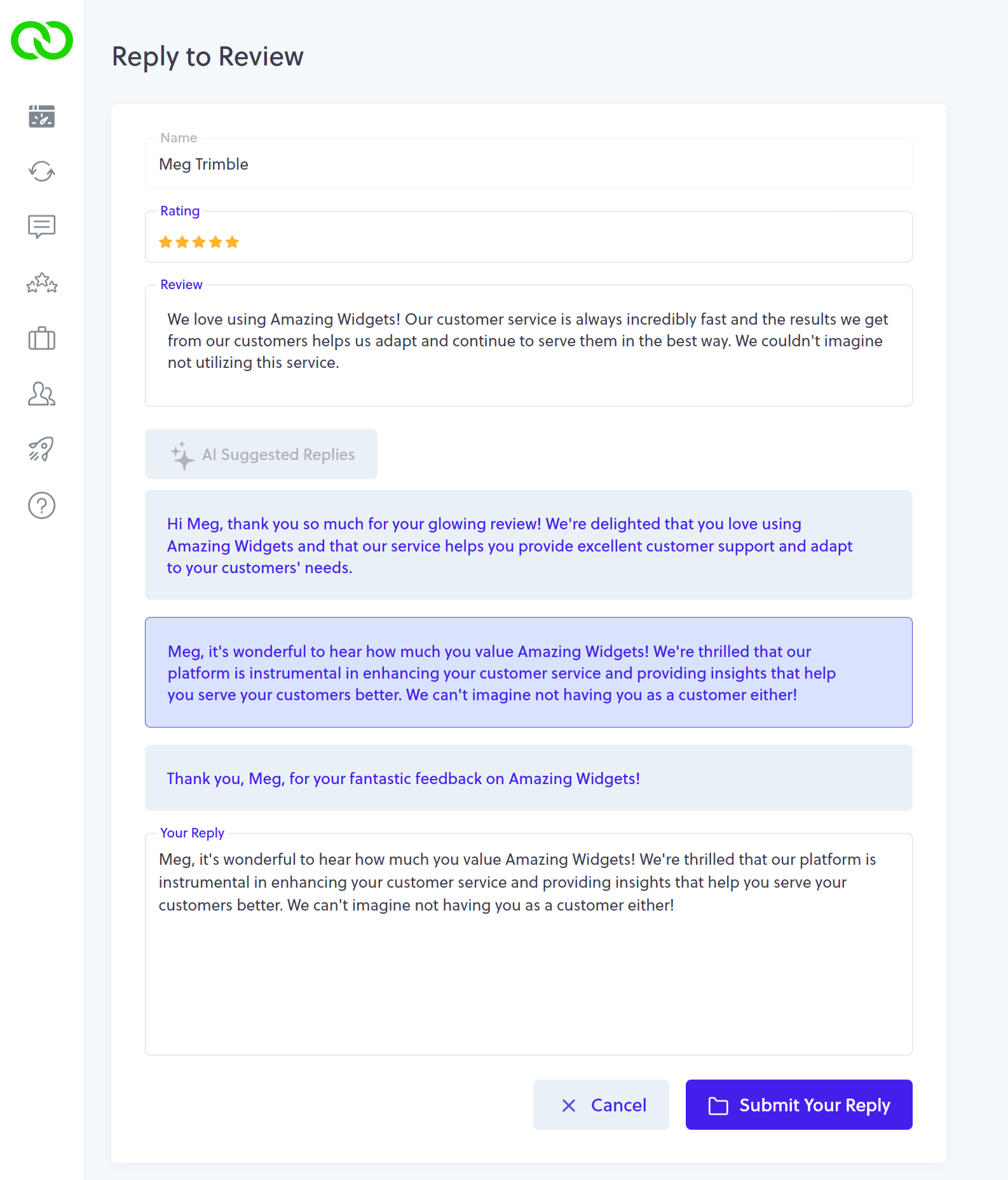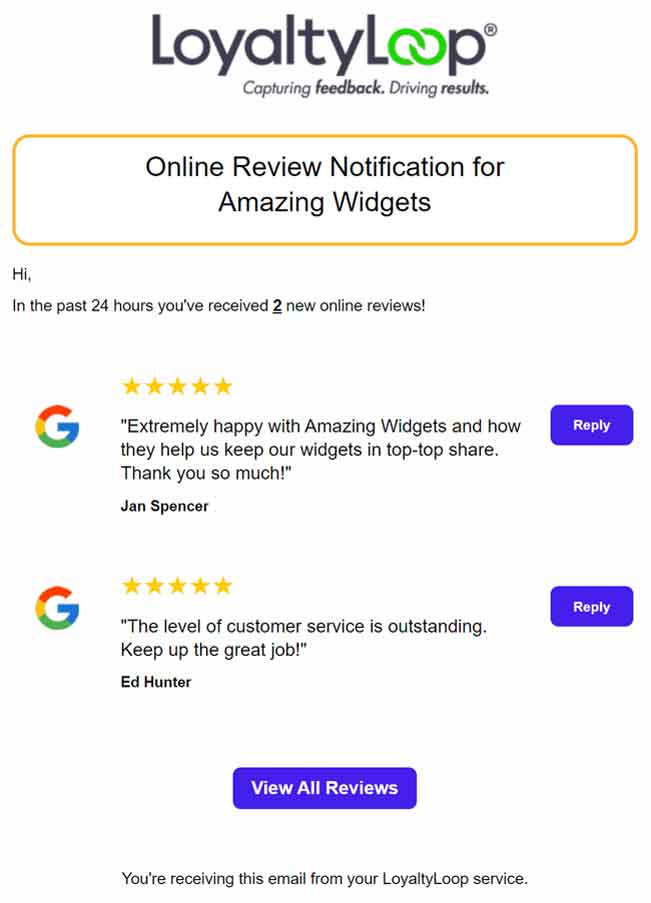“The best part has been the solicitation of Google reviews. I'm up to a 4.9 rating, and many clients mention that as important when they are web searching for a vendor partner."
Encourage Google Reviews & More
Make it easy for your customers to post 5-star reviews on Google, Facebook and other review sites
Why Google Reviews for Businesses?
Google is now the dominant review platform for business. Getting Google reviews is a great way to boost your business’ online presence, increase your local search rankings on Google, and defend and promote your reputation in a competitive market.
LoyaltyLoop's automated process makes it simple and easy to continually generate Google reviews from real customer feedback.
LoyaltyLoop makes it easy to get Google Reviews and more...




When it comes to soliciting feedback and reviews, there is always a balancing act between creating low-friction, and gathering the correct insights for you and your business. LoyaltyLoop has tuned our “balance” over the years, which produces great results in all aspects of our customer experience service, and in particular online reviews.
LoyaltyLoop can be configured in various ways to meet your specific needs. Our primary configurations are Feedback First, and Reviews First.
Feedback First
Feedback First (default) gathers customer feedback privately - for your eyes only - the good, the bad and the ugly. This approach puts you in position to understand your customers, and make the appropriate improvements. Negative feedback is intercepted and placed directly in your hands for action. After the customer's disposition has been shared with you privately, then the system engages customers for reviews per your settings. This approach strikes a perfect balance between gathering insights and driving reviews.
Reviews First
If you prefer not to capture feedback privately, then the Reviews First configuration may be for you. It solicits all customers for reviews without first knowing their disposition. The system simply encourages all customers to post a review online as the primary "ask". There is no feedback form, nor additional questions, to capture insights about their experience. All feedback you receive will be in the form of public, online reviews. Reviews First has the tendency to gather higher numbers of reviews, but at the expense of gathering quality feedback.
Customers can be solicited to post reviews from straight redirects to your review page, survey exit "thank you" pages, review reminder emails, and direct follow-up campaigns you may choose to run. LoyaltyLoop is designed to help you improve the customer's experience, and as you create happier customers, it increases the potential of receiving higher numbers of 5-star reviews.
Words Matter!
Google placed greater weight on reviews that contain comments. So how do you get customers to post written reviews instead of just clicking the stars? Easy. With LoyaltyLoop, customers express their feedback first, and typically provide comments with their feedback.
When customers are redirected to your Google Business Profile to post their review, LoyaltyLoop presents the customer's feedback comment, copied it to their clipboard, making it simple for the customer to pick their stars and paste their comment as their review. More reviews with comments, the better the social proof and Google ranking.
TIP: Only one Google review per person (typical)!
When soliciting Google reviews, a contact can leave only one (1) review for your business per Google account. Since most customers have a single Google account (email address), that means you can only get one review per customer.
However, while a customer who has already posted a review cannot post another (unless they have another Google account), they can update their existing review. Updating reviews do not change the number of reviews, but may change your star rating.
ReviewMatchSM - Intelligently matches your customer with a Google reviewer
As LoyaltyLoop engages customers for feedback and reviews, ReviewMatch automatically matches your customer contact with a Google reviewer. Google usernames are not always your customer's contact info. ReviewMatch compares the various elements of customer survey responses to the details of your Google reviews, and by using intelligent pattern matching and weighting, LoyaltyLoop tells you which customer contact posted the review.
You can see which customer LoyaltyLoop believes posted a Google review by looking for the Google “G” icon appearing next to certain contacts throughout the application. On the Reviews tab, if a reviewer is matched to a contact, their name appears as a link, and when clicked will take you to that contact's feedback.
ReviewMatch allows you to see which customers actually posted a Google review, and which did not. Want to target a feedback follow-up campaign to just contacts who did not post a review? Simply, use the Campaign feature in LoyaltyLoop.
AI Suggested Replies to Reviews
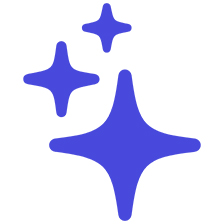
If you struggle with what to say when replying to your Google reviews, you’ll love this feature of the Premier plan. It allows you to generate AI-suggested replies to a review, which is a huge help and great time saver. Here’s how it works.
From your Review tab, click the Reply button next to the review in question, just as you always would. When you land on the reply screen, you’ll notice a new button labeled “AI Suggested Replies”. Just click it. LoyaltyLoop will generate 3 different suggested replies as a starting point for you.
Then, click the suggested reply you wish to use, and it will be placed into the Your Reply box so you can edit and submit (post) it.
There are a few things to keep in mind when using this AI feature.
- You should always read the AI suggested reply to ensure it expresses your sentiments correctly, before posting it to Google;
- AI doesn’t “know” anything, hence if a customer misspelled your company name or anything else, the suggested reply may reference the misspelling. Read the suggestions before posting on Google;
- Our AI does a great job identifying if the Google reviewer’s username is a human name or a company name, so it can personalize replies. Again, AI doesn’t “know” anything, and hence it may still try to personalize a reply using a non-human name;
- The AI Suggested Replies will work for reviews with, and without, comments. When no comment is provided by the reviewer, suggested replies usually reference the username and their number of stars;
- Our AI algorithm looks at your most recent past replies to avoid making suggestions that are too similar to prior replies. That being said, read all replies before posting them to Google.
Review Site Alternator Add-On

If your systems automatically track which territory, and hence which Google Profile, is associated with each customer transaction, then the preferred configuration is to add "Locations" to LoyaltyLoop where we parse your data by location, and each customer is requested feedback from the correct location, and each customer is encouraged to post their review on the correct Google Business Profile. The benefits of this configuration include the ability to view your results by location, and each location has its own survey, invites and review sites.
"Maintaining and developing Google Profiles is akin to growing plants: they all require care, feeding and attention, otherwise they will wither and die."
But what if your systems do not afford the option of associating transactions to a location or territory? Or, what if it does, but you view your business as a single location regardless of how many Google Profiles you have? This is where the LoyaltyLoop Review Site Alternator comes into play.
As a subscriber of LoyaltyLoop Promoter and Premier plans, your subscription includes one set of review sites. A set of review sites allows you to add one or more unique third-party review sites to your account, such as one Google Profile, one Facebook page, etc. The Review Site Alternator Add-On allows you to add additional review sets to your LoyaltyLoop subscription.
Each review set allows you to control which review site is active or not in LoyaltyLoop. Using the Review Site Alternator, LoyaltyLoop will randomly present one of your active review sets to your customers when requesting reviews. This provides the mechanism to balance the requests for reviews across all active review sets, thereby balancing the number of reviews generated on each site.
Let’s look at an example using the LoyaltyLoop settings shown below. Amazing Widgets has a default set of review sites, containing both their primary Google Profile and Facebook pages. But they have also added two Review Site Alternator sets. The first Review Site Alternator Add-On set includes another Google Profile and Facebook page for that territory, and the second Review Site Alternator Add-On set contains only a Google Profile for that territory.
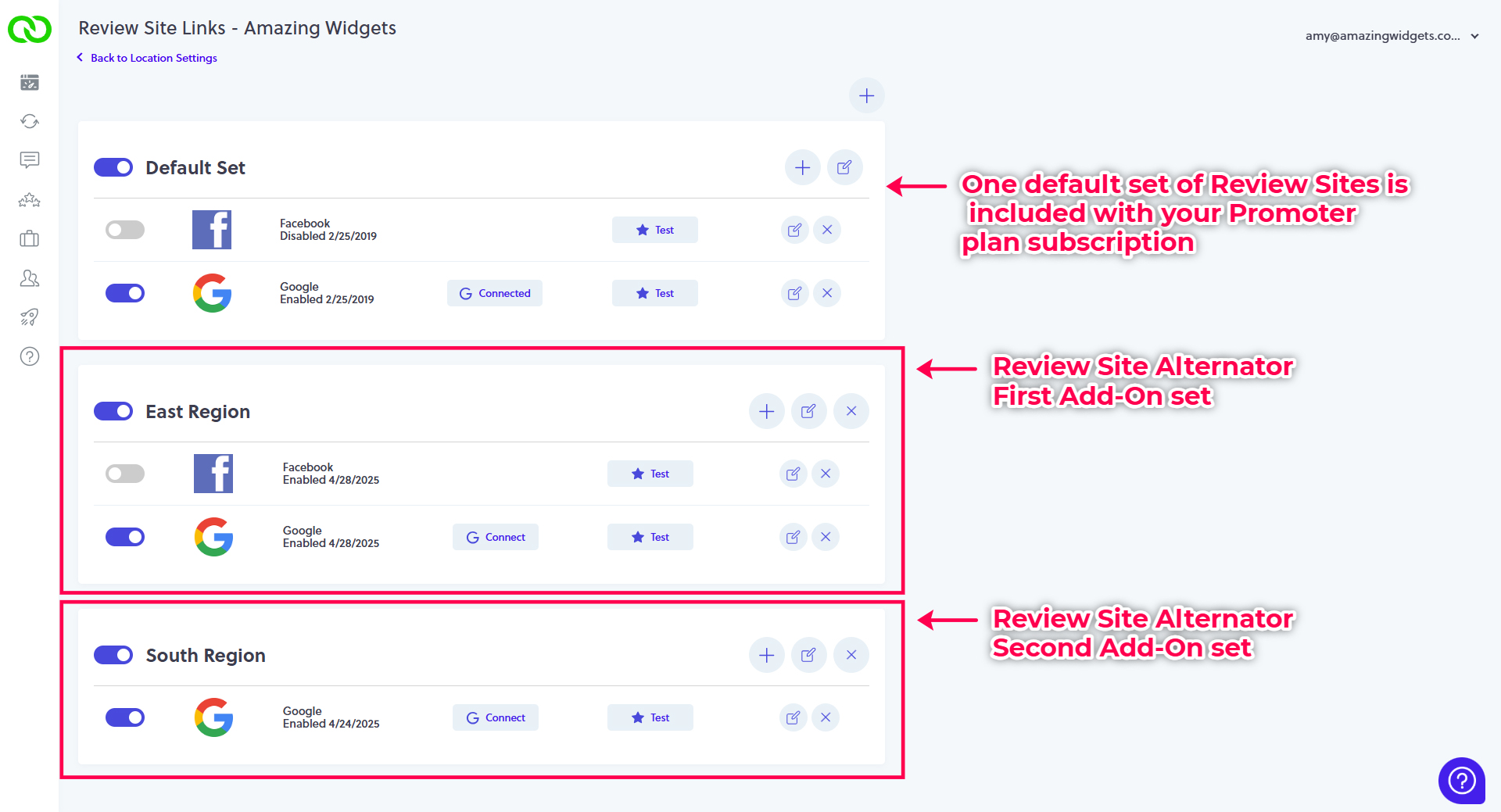
Notice, all review sets are active, yet Amazing Widgets has opted to disable all Facebook sites, leaving just the Google Profiles active in LoyaltyLoop. When LoyaltyLoop requests reviews from the Amazing Widgets customers, the customer will be presented with one of the active review sets at random. If Amazing Widgets wants to concentrate review requests on just two Profiles, they can disable one, and LoyaltyLoop will only present the active two sets at random to customers. You can add as many Review Site Alternator sets as you need, thereby allowing you to drive reviews to all your review sites.
Each review set is tied to a survey in LoyaltyLoop. If you have multiple surveys, such as an active customer survey for new product sales, and another survey to active customers for service sales, each survey comes with a default set of review sites, and each survey can have additional Review Site Alternator Add-On sets.
Google Maps Photo by henry perks on Unsplash
Monitor & Reply to Google Reviews
Another convenience is the capability of monitoring and replying to your Google reviews right from LoyaltyLoop dashboard.
Simply connect your Google Business Profile to LoyaltyLoop, and you will be able to view all your review activity, read each customer's review, and reply to their reviews from the convenience of LoyaltyLoop. Delegate other users to manage the reply process, and easily track activity.
While it is important to get reviews, it is equally important to reply to your reviewers to show the world, and prospects reading your reviews, that you appreciate someone posting a review.
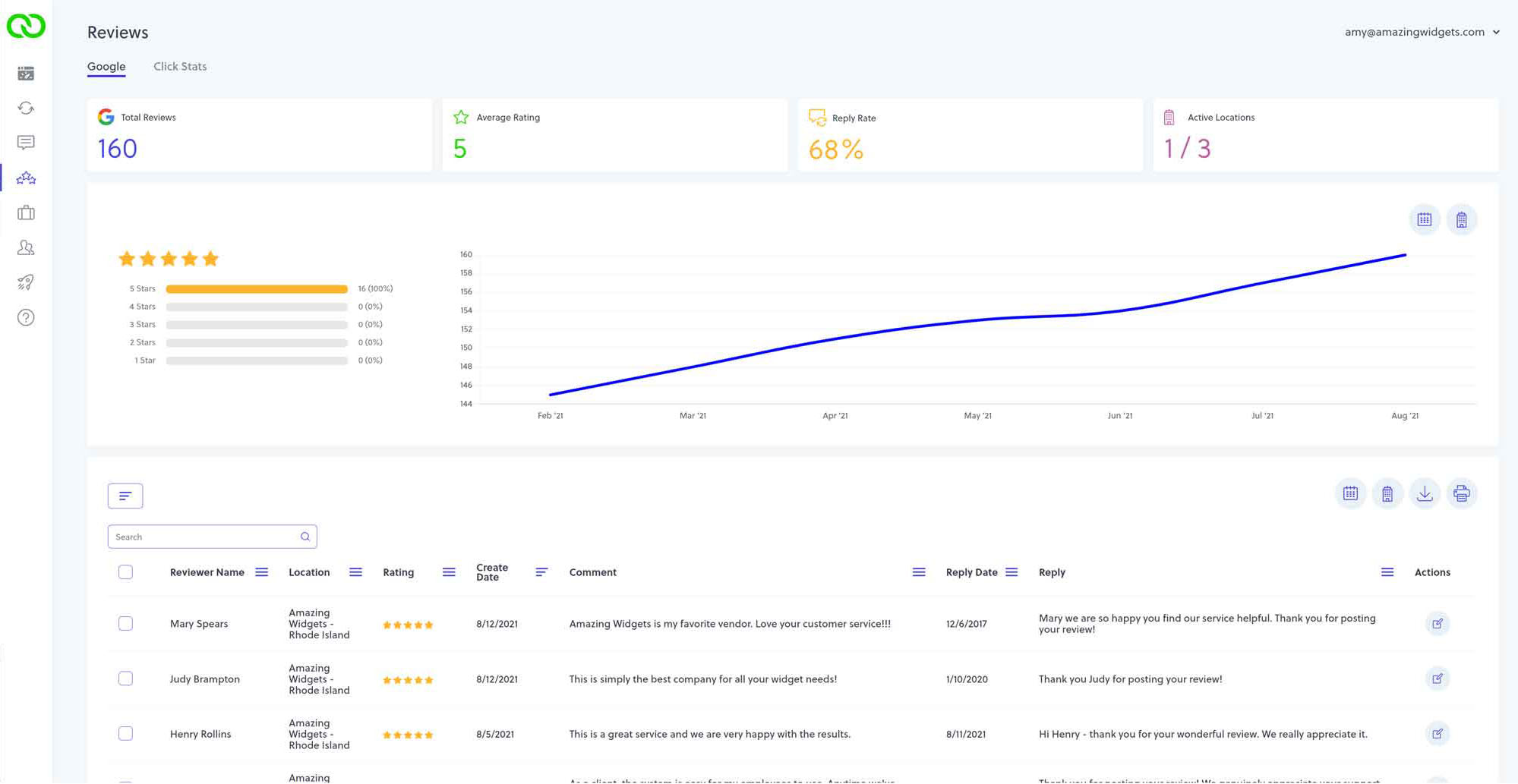
Track Google Review Across your Brand and Enterprise
If you are a brand or enterprise, LoyaltyLoop Enterprise makes it easy to monitor all of your Google Reviews across all of your locations, to ensure each one is maintaining high star-ratings and review counts.
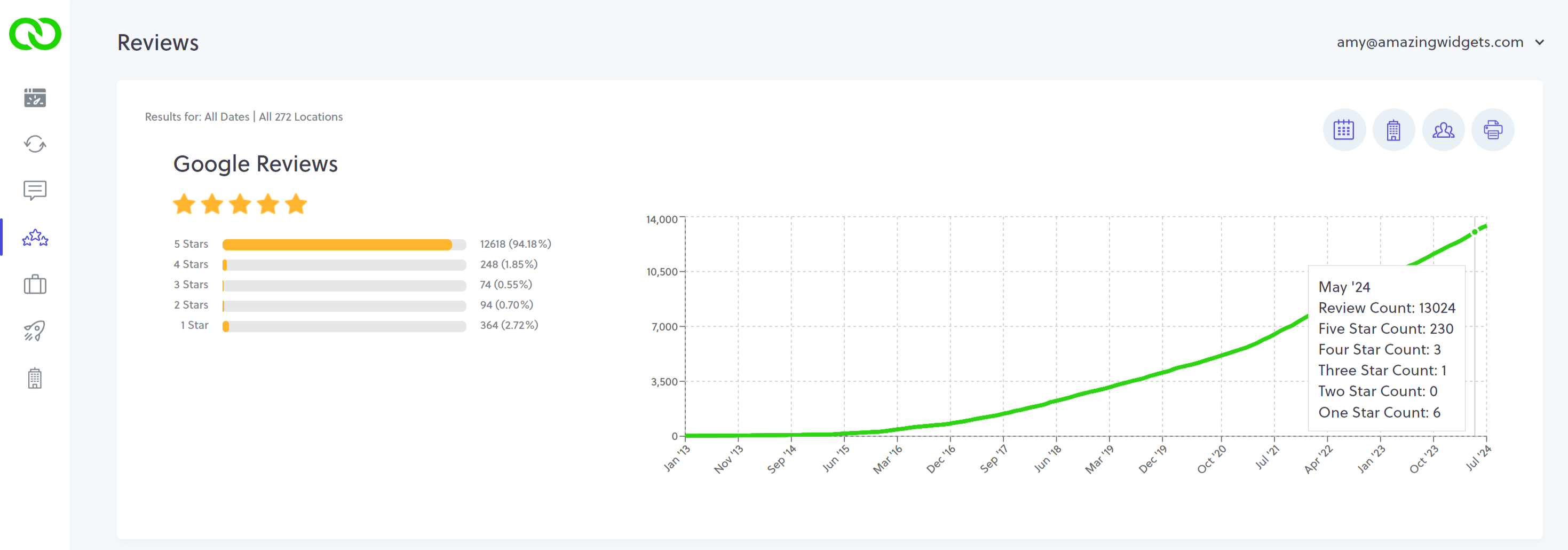
Run Ad-Hoc Google Review Campaigns
Complimenting the automated Google solicitation features of LoyaltyLoop Promoter plan, you can also run ad-hoc review campaigns. Target select customer contacts, isolate and send a campaign to contacts yet to post a review based on the ReviewMatch filter, and more.
Get Alerted when New Google Reviews Come In
Encouraging customers to post Google reviews will get you more reviews. But that is only half the story. While it is important to get reviews, it is equally important to show the world, and prospects reading your reviews, that you appreciate your customers for taking the extra step of reviewing your business. LoyaltyLoop sends you and your team an alert that keeps you informed when new reviews are received, putting you in position to quickly reply to thank your customer.
What is the difference between Reviews and Testimonials?
Encourage loyal customers to promote you in multiple ways.
Posted By Customers
Reviews
To ensure authentic customer reviews, online reviews sites like Google and Facebook require the review be posted by your customer. LoyaltyLoop will automatically encourage your customers to post their review on your selected reviews sites. We make it easy for your customer to post their review, and easy for you to build your online business persona to promote your business to others.
Posted By you
Testimonials
When customers take your survey, many will provide comments. Many customers will give you permission to use their words in your marketing. LoyaltyLoop makes it easy for you to share these positive customer experiences directly on your website or use in your other marketing materials. Publish testimonials in seconds, and keep your website fresh with positive customer stories.