August 2024
New hover-over data adds details and convenience

You'll find a new hover-over feature throughout LoyaltyLoop that adds convenience when viewing certain data elements in the application. The phrase "hover-over" means moving your mouse cursor over a particular data element. You'll find this new capability in several places throughout the application, including Feedback by Customer, Opportunities, and Customers. There are several use-cases for this new hover-over feature.

Salesforce is one of the most popular and powerful CRMs on the planet. If you use Saleforce to keep track of your customers, contacts, transactions, cases and more, did you know you can automate reports to send to your LoyaltyLoop? Doing so can automate your feedback and review process. Using a free app from Salesforce AppExchange, users can send csv files of customer contact details to their LoyaltyLoop Launch File Email Address on a schedule that matches their desired survey launch frequency (e.g. daily, weekly, etc.).
If you've been reading our monthly posts, you've been reading each section of our latest white paper, "Leveraging Net Promoter Score in Your Business". This month, we bring it to a conclusion. Net Promoter Score is a useful metric to help businesses understand their customers' experience and find ways to improve their business. Net Promoter Score is gathered by asking customers one question on a scale of one to ten, and other scales: "How likely is it that you would recommend {Company/Brand} to a friend or family member?" Customers responses are categorized as Detractors, Passives, and Promoters.

Here's some good news coming out of the Federal Trade Commission this month. The FTC has issued their final ruling banning fake reviews. If you read our posts, we've discussed proper handling of fake reviews in general, and avoiding bad temptations with Google reviews specifically. Fake reviews have become a large problem for online sellers and buyers alike, undermining the credibility of the entire marketplace. That does not help anyone, except for unscrupulous people and companies attempting to deceive buyers.
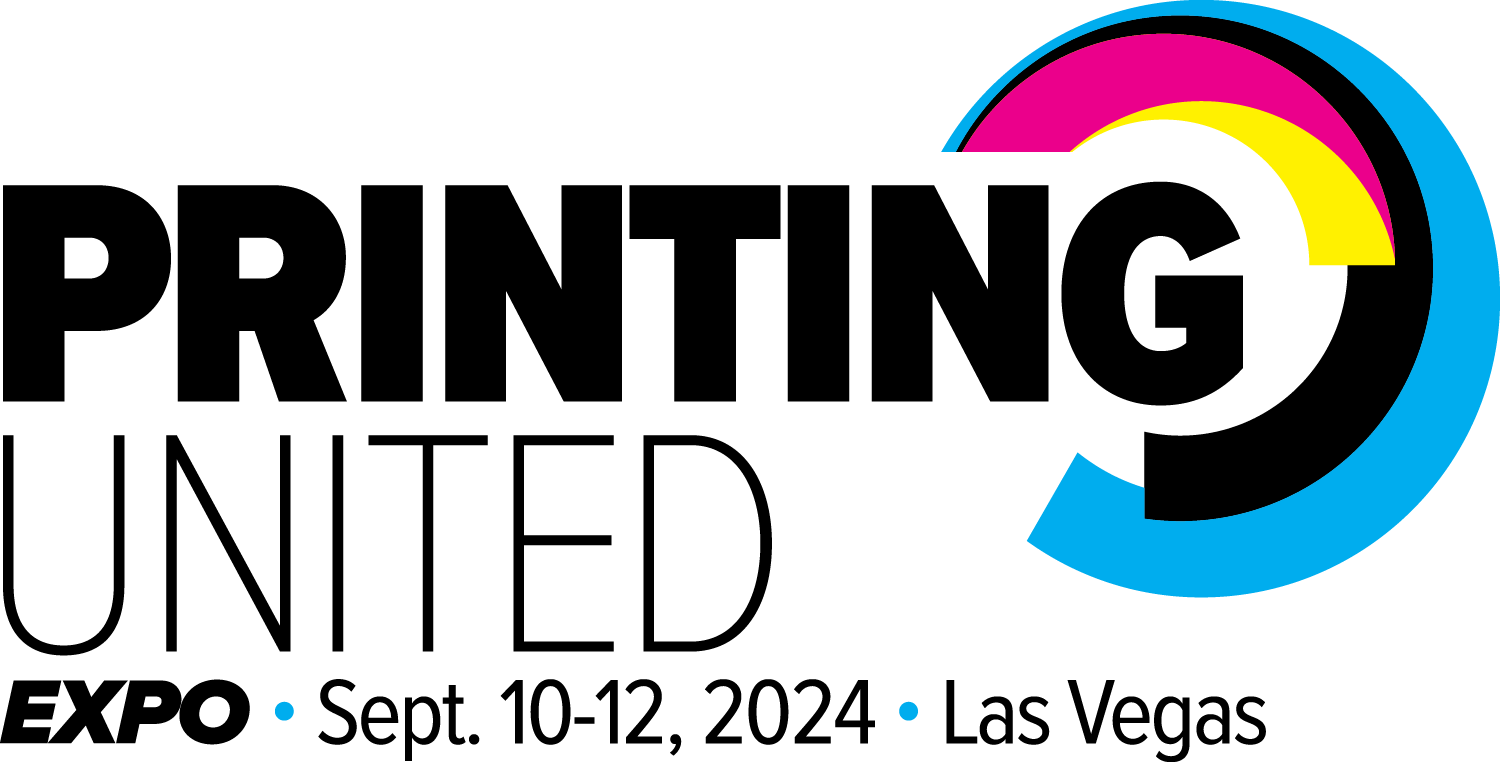
PRINTING United Expo is the most dynamic and comprehensive printing event in the world. Bringing together the entire printing industry in one place to experience over a million square feet of equipment, solutions, and the latest trends! Walk the show floor to see your favorite vendors and uncover new ones, have meaningful conversations with printers and manufactures, and discover what's next for your organization – infinite opportunities await you!