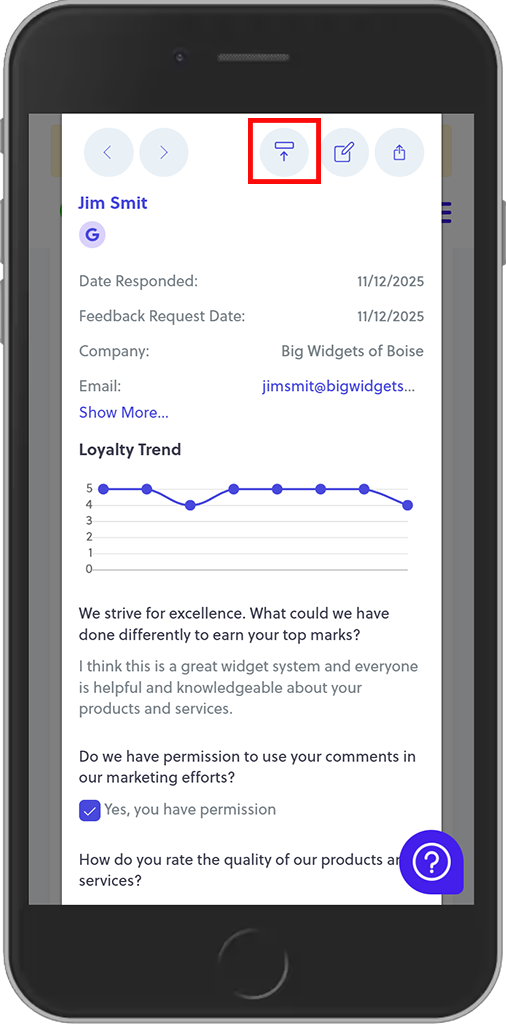Quick Publish Testimonial Button
Did you know you can publish testimonials with 1-click?
You’ve added the LoyaltyLoop Testimonial Widget to your website. You’re reviewing testimonials while sitting on the train to work, and you see a few you want to publish. Did you know you can use the quick publish buttons?
When viewing testimonials, the new quick publish buttons allow you to publish a testimonial in 1-click. This is particularly helpful when reviewing your testimonials from your phone, like the scenario above.
From the Testimonial view, click the plus (+) button to expand the table to see that customer’s testimonial, or better yet, click anywhere on the row to pop-up that customer’s survey response and testimonial (see image).
On both of those screens, you’ll now find the quick publish button.  To publish that customer’s testimonial, click the quick publish button. In one click, that testimonial is live on your website. Want to unpublish it and take it off your website, just click the unpublish button, same icon but with down arrow, and it’s off the site.
To publish that customer’s testimonial, click the quick publish button. In one click, that testimonial is live on your website. Want to unpublish it and take it off your website, just click the unpublish button, same icon but with down arrow, and it’s off the site.
In addition to quick publish, there is also a quick share testimonial button  , which allows you to push a testimonial to your social channels to amplify the positive customer experience to your followers.
, which allows you to push a testimonial to your social channels to amplify the positive customer experience to your followers.